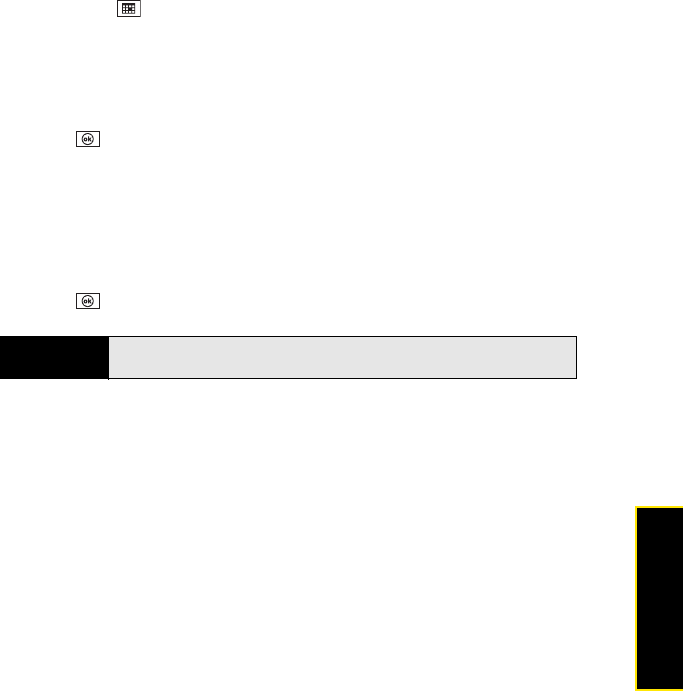
Section 5A: Using the Organizer Features 265
Staying Organized
1. Press Calendar .
2. Press Menu (right softkey) and select New Appointment.
3. Enter a Subject (description).
4. Select the starting and ending dates.
5. Select All Day and then select Yes.
6. Press OK .
Scheduling a Repeating Appointment
1. Create an appointment or untimed event, and then select it.
2. Press Menu (right softkey) and select Edit.
3. Select Occurs and then select a repeat pattern. (To create a repeat pattern, select Edit
pattern and follow the onscreen instructions.)
4. Press OK .
Adding an Alarm Reminder to an Event
1. Create an event, and then select it.
2. Press Menu (right softkey) and select Edit.
3. Select Reminder and then select Remind Me.
4. Enter the number of minutes, hours, days, or weeks before the event that you want to
receive the alarm.
Tip
To enter a birthday or an anniversary, create an untimed event that repeats
every year.


















