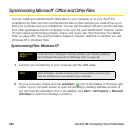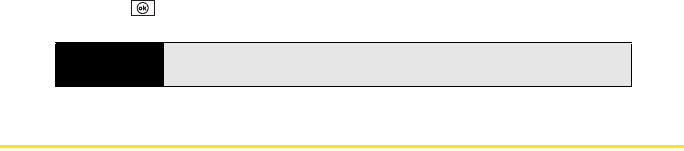
276 Section 5A: Using the Organizer Features
7. Select the list in the upper-left corner, and then select the folder you want to view.
8. Select the list in the upper-right corner, and then select whether you want to sort your
notes by Name, Date, Size, or Type.
Deleting a Note
1. Go to the Notes list and highlight the note you want to delete.
2. Press Menu (right softkey) and select Delete.
3. Select Yes.
Customizing Notes
1. Go to the Notes list.
2. Press Menu (right softkey) and select Options.
3. Set any of the following options:
Ⅲ Default mode: Set the default entry mode to Writing or Typ ing.
Ⅲ Default template: Set the default template for new notes.
Ⅲ Save to: Set the default location where new notes are stored.
Ⅲ Record button action: This option does not apply to the Treo Pro smartphone.
4. Press OK .
Calculator
You can use Calculator for basic arithmetic calculations, such as addition, subtraction,
multiplication, and division.
You can tap the screen or use the keyboard to input numbers.
Tip
Tap Global Input Options to set options for entering text in any application
(see “Setting Onscreen Input Options” on page 352).