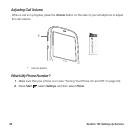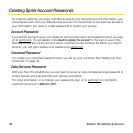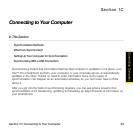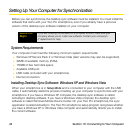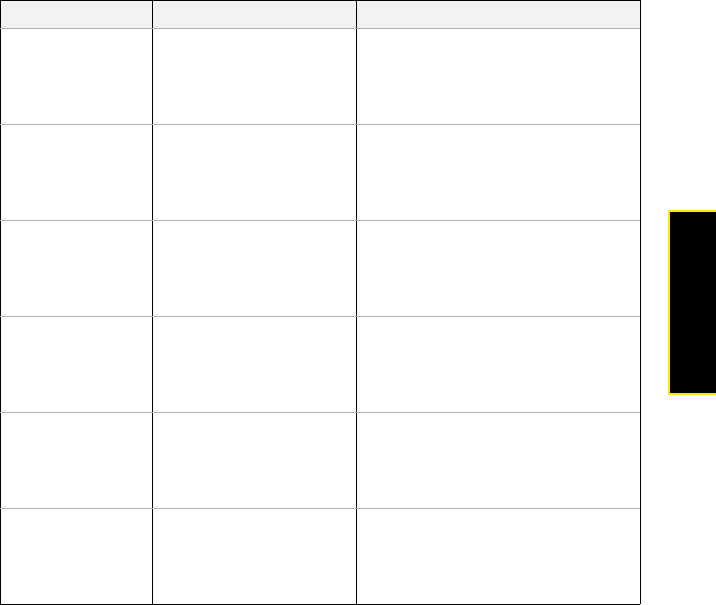
Section 1C: Connecting to Your Computer 43
Connecting Computer
The following table lists the types of information you can synchronize and the methods to use.
Information type Method Where to learn more
Outlook Contacts,
Calendar, Tasks
Desktop sync software
(sync with computer) or
Exchange ActiveSync
(direct sync with server)
“Setting Up Your Computer for
Synchronization” on page 44 or
“Setting Up Wireless
Synchronization” on page 332
Outlook Email Desktop sync software
or Exchange ActiveSync
“Setting Up Your Computer for
Synchronization” on page 44 or
“Setting Up Wireless
Synchronization” on page 332
Word, Excel,
PowerPoint,
OneNote, and
PDF files
Desktop sync software “Setting Up Your Computer for
Synchronization” on page 44
“Synchronizing Microsoft
®
Office
and Other Files” on page 280
Pictures, music
and video files
Desktop sync software
and Windows Media
Player
“Setting Up Your Computer for
Synchronization” on page 44
“Synchronizing Your Media Files” on
page 225
Outlook Notes Desktop sync software “Setting Up Your Computer for
Synchronization” on page 44
“Synchronizing Microsoft
®
Office
and Other Files” on page 280
Files to be
transferred to an
expansion card
Desktop sync software “Setting Up Your Computer for
Synchronization” on page 44
“Synchronizing Microsoft
®
Office
and Other Files” on page 280