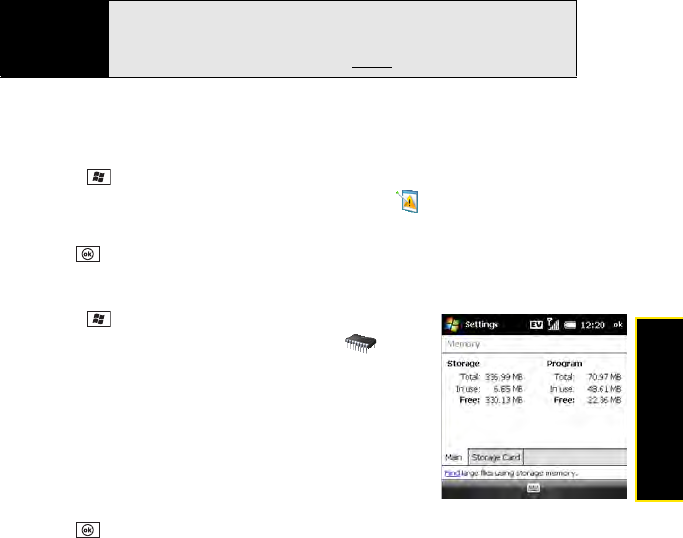
Section 6C: Customizing Your Treo™ Pro Smartphone by Palm 363
Customizing
the report is transmitted by means of a secure connection and is kept confidential and
anonymous in a limited-access database.
If your Treo Pro smartphone is connected to your computer when you send the error report,
you are not billed for sending error reports—provided your computer is connected to the
Internet. If you use the Sprint network to send an error report, data transfer charges apply.
1. Press Start and select Settings.
2. Select the System tab, and then select Error Reporting .
3. Select whether you want to enable or disable error reporting.
4. Press OK .
Viewing Memory Usage
1. Press Start and select Settings.
2. Select the System tab, and then select Memory .
3. Select either of the following tabs:
Ⅲ Main: View the total amount of memory available for
your information (Storage) and applications (Program),
as well as the amount in use and still available.
Ⅲ Storage Card: View the amount of memory available on
an expansion card that is inserted into the expansion
slot on your smartphone.
4. Press OK .
Tip
This error-reporting method meets the privacy regulations of the European
Union (EU) as well as the Fair Information Practice Principles of the Federal
Trade Commission. To view the Fair Information Practice Principles, visit the
Federal Trade Commission Web site at ftc.gov
.


















