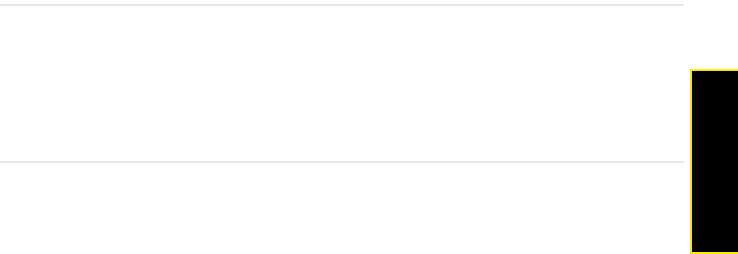
Section 6B: Synchronizing Information 331
Synchronizing
Synchronizing Information
Section 6B
In This Section
ࡗ Setting Up Wireless Synchronization
ࡗ Other Ways to Synchronize
ࡗ Changing Which Applications Synchronize
ࡗ Stopping Synchronization
When you synchronize, the information you enter on your Treo™ Pro smartphone by Palm,
your computer, or your corporate server is automatically updated in the other location. There’s
no need to enter the information twice. This is true whether you sync with your computer
using desktop synchronization software (see “Setting Up Your Computer for Synchronization”
on page 44) or you sync wirelessly with your company’s Exchange server (see “Setting Up
Wireless Synchronization” on page 332).


















