Video camera................................................................................................................................................................................. 151
Camera........................................................................................................................................................................................... 157
Pictures.......................................................................................................................................................................................... 164
Voice notes..................................................................................................................................................................................... 171
Ring tones, sounds, and alerts....................................................................................................................................................... 179
How to: Ring tones, sounds, and alerts......................................................................................................................................... 179
Troubleshooting: Ring tones, sounds, and alerts.......................................................................................................................... 182
Browser.......................................................................................................................................................................................... 183
How to: Browser............................................................................................................................................................................ 183
Troubleshooting: Browser.............................................................................................................................................................. 195
Calendar......................................................................................................................................................................................... 196
How to: Calendar........................................................................................................................................................................... 196
Troubleshooting: Calendar............................................................................................................................................................. 204
Contacts......................................................................................................................................................................................... 206
How to: Contacts........................................................................................................................................................................... 206
Troubleshooting: Contacts............................................................................................................................................................. 213
Clock.............................................................................................................................................................................................. 214
How to: Clock................................................................................................................................................................................. 214
Troubleshooting: Clock.................................................................................................................................................................. 217
Tasks and memos.......................................................................................................................................................................... 218
Create a task or memo................................................................................................................................................................... 218
Send a task or memo..................................................................................................................................................................... 218
Change or delete a task or memo.................................................................................................................................................. 218
Change the status of a task........................................................................................................................................................... 218
Hide completed tasks.................................................................................................................................................................... 219
Show tasks in the calendar............................................................................................................................................................ 219
Synchronizing tasks and memos................................................................................................................................................... 219
About categories............................................................................................................................................................................ 221
Categorize a contact, task, or memo............................................................................................................................................. 221
Create a category for contacts, tasks, or memos.......................................................................................................................... 221
Turn off the prompt that appears before you delete items............................................................................................................ 222
Typing............................................................................................................................................................................................. 223
How to: Typing............................................................................................................................................................................... 223
Troubleshooting: Typing................................................................................................................................................................ 229