Keyboard........................................................................................................................................................................................ 230
How to: Keyboard.......................................................................................................................................................................... 230
Troubleshooting: Keyboard............................................................................................................................................................ 231
Language....................................................................................................................................................................................... 232
How to: Language.......................................................................................................................................................................... 232
Troubleshooting: Language........................................................................................................................................................... 233
Screen display................................................................................................................................................................................ 234
How to: Screen display.................................................................................................................................................................. 234
Troubleshooting: Screen display.................................................................................................................................................... 237
GPS technology............................................................................................................................................................................. 238
How to: GPS technology................................................................................................................................................................ 238
Troubleshooting: GPS technology................................................................................................................................................. 239
Maps.............................................................................................................................................................................................. 240
How to: Maps................................................................................................................................................................................. 240
Troubleshooting: Maps.................................................................................................................................................................. 244
Applications.................................................................................................................................................................................... 246
How to: Applications...................................................................................................................................................................... 246
Troubleshooting: Applications....................................................................................................................................................... 248
BlackBerry Device Software........................................................................................................................................................... 252
How to: BlackBerry Device Software............................................................................................................................................. 252
Troubleshooting: BlackBerry Device Software.............................................................................................................................. 254
Manage Connections..................................................................................................................................................................... 255
Mobile network............................................................................................................................................................................... 255
Wi-Fi technology............................................................................................................................................................................ 262
Bluetooth technology..................................................................................................................................................................... 271
How to: Bluetooth technology....................................................................................................................................................... 271
Troubleshooting: Bluetooth technology......................................................................................................................................... 278
Smart accessories.......................................................................................................................................................................... 280
About the Smart Accessories application...................................................................................................................................... 280
Set up a new dock......................................................................................................................................................................... 280
Change a dock profile.................................................................................................................................................................... 280
Delete a saved dock profile............................................................................................................................................................ 281
Power and battery.......................................................................................................................................................................... 282