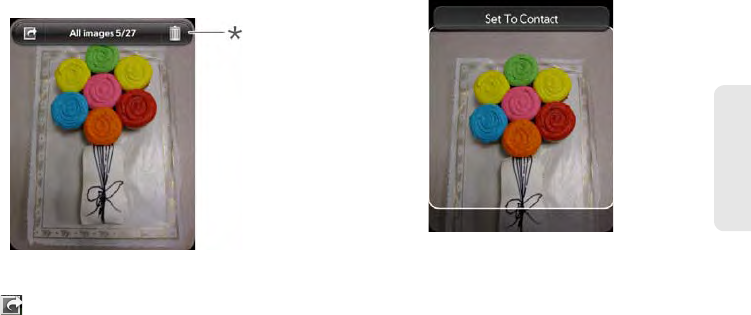
2E. Photos, Videos, and Music 105
Media
2. If the photo header is hidden, tap the screen to
display it.
* Photo header
3. Tap and tap Assign to contact.
4. Enter the contact name and tap the contact.
5. (Optional) Do either or both of the following:
Ⅲ To enlarge a face or other portion of the picture,
zoom in by making the pinch-out gesture.
Ⅲ To capture the portion of the picture you want for
the contact photo, tap and hold the picture, and
then drag the portion you want to the center of
the onscreen box. This portion becomes the
contact photo.
6. Tap Set To Contact.


















