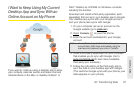2D. Phone 89
Phone
Ignore a Call
To send a call immediately to voicemail, do one of the
following:
ⅷ Tap .
ⅷ Press power twice.
To reply to a caller who is in your Contacts list after you
ignore a call, tap the ignored call notification. This
opens the caller’s contact entry, where you can select a
reply method. To reply to a caller who’s not in your
Contacts list, go to your call history (see “View Your
Call History” on page 93).
Use Voicemail
1. Do one of the following:
Ⅲ In the Launcher, Card view, or Phone, press and
hold
1 .
Ⅲ Tap a voicemail notification at the bottom of the
screen.
Ⅲ Open Phone . Then tap .
Ⅲ Open Phone . Then tap and hold 1 onscreen.
2. Follow the voice prompts to listen to your
messages.
What Can I Do During a Call?
Your phone offers many advanced telephone features,
including call waiting and three-way conferencing.
These features depend on your service plan. Contact
Sprint for more information.
While you’re on a call, info about the call appears on
the call screen. When you’re on a call, you can open
other applications and work in them, and you won’t
lose your call. See “Open Applications” on page 46.
If you created a reminder in the contact info of a caller,
the reminder appears as a notification when you make
a call to or receive a call from the person. See “Assign
a Reminder Message to a Contact” on page 129.