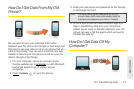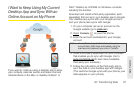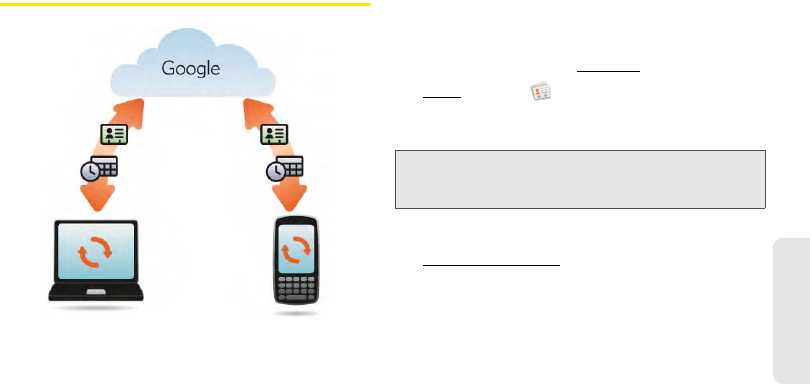
2C. Transferring Data 81
Data Transfer
I Want to Keep Using My Current
Desktop App and Sync With an
Online Account on My Phone
If you want to continue using a desktop app to store
your contacts, calendar events, and tasks—iCal and
Address Book on the Mac, or desktop Outlook
®
or
Palm
®
Desktop by ACCESS on Windows—consider
adopting this solution.
Download and install a third-party application (sold
separately) that can sync your desktop app to Google.
Your desktop app syncs with your Google account,
and your phone also syncs with Google.
1. On your computer, set up an account on the
Google website (go to
gmail.com).
2. Open Contacts on your Pixi phone.
3. Enter the account credentials for your Google
account.
4. Install a third-party application on your computer
that enables you to sync with Google. (Go to
palm.com/migrate-pixi to learn about available
third-party sync solutions.)
5. Follow the instructions of the third-party app to
sync the data in your desktop app with Google.
(The next time Google syncs with your phone, your
data appears on your phone.)
Note: You don’t have to go to Calendar to set up your
account there—that’s done automatically using the
username and password you enter in Contacts.