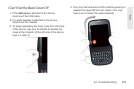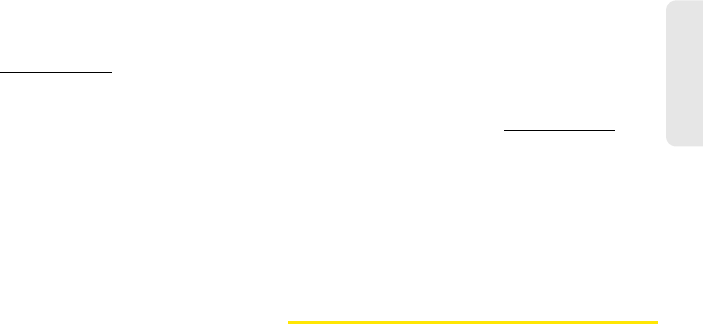
4A. Troubleshooting 247
Help
microwaves. If this is impossible, move the phone
closer to the hands-free device.
ⅷ The hands-free device is compatible with your
phone. Go to
palm.com/support to see a list of
supported devices.
I Lost the Connection Between My Phone
and My Bluetooth Headset
If your headset isn’t working, delete the existing
partnership (see “Delete a Device” on page 229) and
create a new one (see “Set Up and Use a Bluetooth
®
Hands-Free Device” on page 96).
I Hear Static or Interference When Using
My Hands-Free Device
ⅷ Try moving your phone closer to the hands-free
device. Audio quality degrades as the distance
between your phone and the hands-free device
increases. The effective range for a hands-free
device varies among manufacturers.
ⅷ Confirm that no obstructions, including your body,
are between the phone and your hands-free device.
ⅷ Move to a quieter location to reduce environmental
noise.
Some Features of My Hands-Free Device
Don’t Work With My Phone
ⅷ Check the compatibility list at palm.com/support to
ensure that your device is compatible with your Pixi
phone.
ⅷ Not all hands-free features work with every
hands-free device. Check the documentation that
came with your hands-free device or the
manufacturer’s website for feature-compatibility
information specific to your device.
Synchronization
What Is Synchronization?
Anytime you are in Email, Calendar, or Contacts, you
can set up a relationship to wirelessly sync data with
selected service providers—for example, Google or
Microsoft Exchange ActiveSync
®
(EAS—check to see if