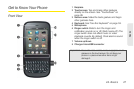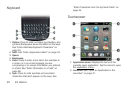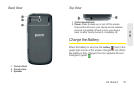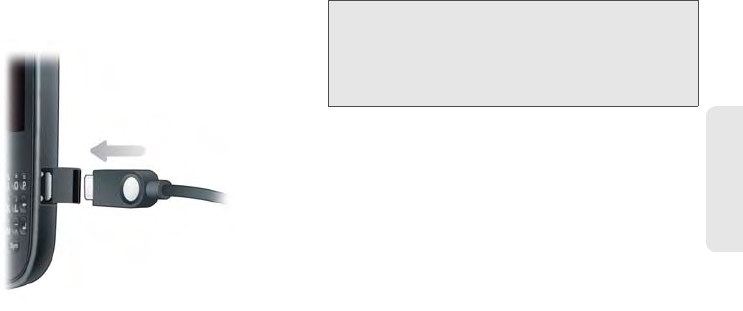
2A. Basics 33
Basics
2. Connect the small end of the USB cable to the
charger/microUSB connector.
3. Connect the other end of the USB cable to the AC
charger.
4. Plug the AC charger into a working outlet.
Maximizing Battery Life
Battery life depends on how you use your phone. You
can maximize the life of your battery by following a few
easy guidelines:
ⅷ Charge your phone whenever you can. Charge it
overnight. The battery has a much longer useful life
when it is topped off frequently than when it is
charged after it is fully drained.
ⅷ Set your screen to turn off automatically after a
shorter period of inactivity (see “Set the Interval for
Turning the Screen Off Automatically” on page 175).
ⅷ Keep your battery away from direct sunlight and
other sources of heat. Temperatures over 45 degrees
Celsius can permanently reduce the capacity and life
span of any lithium-ion battery.
Tip: You can also charge your phone battery by connecting
your phone to your computer using the USB cable.
Charging this way takes much longer than using the AC
charger. Do not, however, connect the Palm
®
Touchstone
TM
charging dock (sold separately) to your
computer.