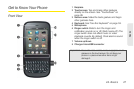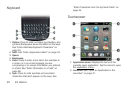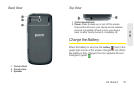2B Move Around on Your Phone 35
Move Around
2B. Move Around on Your
Phone
ࡗ Use Gestures: Tap, Swipe, Drag, Flick, Pinch (page 35)
ࡗ Open Applications (page 46)
ࡗ Work With Applications (page 48)
ࡗ Enter and Save Information (page 53)
ࡗ Use the Menus (page 58)
ࡗ Search to Find Info and Make Calls (page 61)
ࡗ View and Respond to Notifications (page 63)
ࡗ Update the Software on Your Phone (page 65)
ࡗ Copy Files Between Your Phone and Your
Computer (page 73)
Use Gestures: Tap, Swipe, Drag,
Flick, Pinch
Gestures are an important, basic part of your phone.
They’re easy to learn, and they make working with the
phone fast. You make most gestures with one finger.
For a few, you need two. Make gestures with the tip of
your finger. Do not use your fingernail. Don’t bear
down.
To see short animations illustrating how to do gestures,
go to
palm.com/support or tap Clips in Help on your
phone (see “Open Applications” on page 46 for
information on how to open
Help).
You make gestures in two areas on your phone: the
touchscreen and the gesture area. The gesture area is
the black area extending along the bottom of the
screen.
* Gesture area