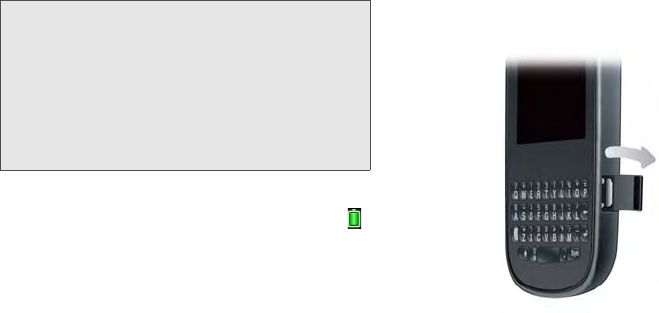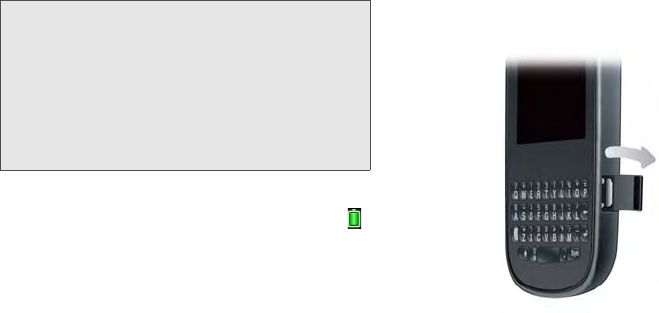
32 2A. Basics
Although the battery may come with a sufficient charge
to complete the setup process, we recommend that
after setup you charge your phone until the
battery
icon in the upper-right corner of the screen is full to
ensure that the battery is fully charged.
See s for tips on making your battery’s power last
longer.
1. On the right side of your phone, open the
charger/microUSB connector.
WARNING: Use only batteries and chargers that are
approved by Sprint and Palm with your phone.
Failure to use a battery or charger approved by
Sprint and Palm may increase the risk that your
phone will overheat, catch fire, or explode,
resulting in serious bodily injury, death, or
property damage. Use of unapproved third-party
power supply accessories may damage the
phone and void the Limited Warranty for the
product.