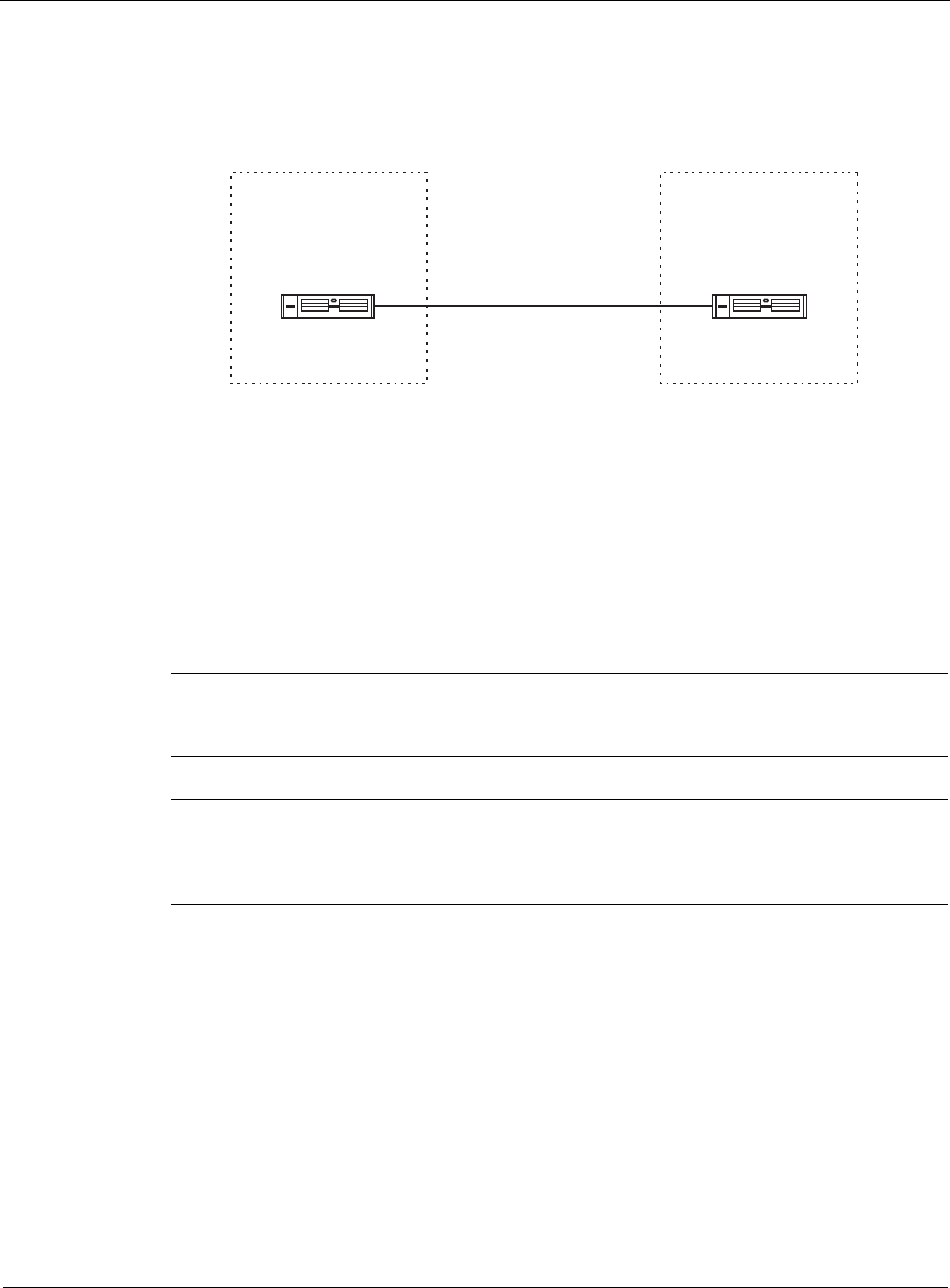
2
110 Nokia Network Voyager for IPSO 4.0 Reference Guide
Configuring OSPF over Unnumbered Interface
The following graphic represents an example configuration for running OSPF over an
unnumbered interface.
1. Configure the interfaces on Nokia Platform A and Nokia Platform B as in “To configure an
unnumbered interface.”
2. For each Nokia Platform, configure an OSPF area as in “Configuring OSPF.”
3. In the Interfaces section, click on the Area drop-down window next to the configured
unnumbered interface and select Backbone.
4. Click Apply.
5. Click Save to make your change permanent.
Note
Because the unnumbered interface uses the IP address of the selected proxy interfaces
whenever you change this proxy interface, OSPF adjacencies are re-established.
Note
Whenever you change the underlying encapsulation of the unnumbered serial
interfaces, for example from Cisco HDLC to PPP or from PPP to Frame Relay, OSPF
adjacencies are re-established.
OSPF over Unnumbered Interfaces Using Virtual Links
The following graphic below shows a network configuration that uses both virtual links and an
unnumbered serial link. Nokia Platform A has two OSPF areas configured (Area 1 and Area 3),
but it is not physically connected to the Backbone area. Thus, a virtual link is configured
between Nokia Platform A and Nokia Platform C. A virtual link is also configured between
Nokia Platform B and Nokia Platform C because Nokia Platform B also is not physically
00043
Nokia
Platform A
Nokia
Platform B
Unnumbered Serial Link
Backbone
Area 2 Area 1


















