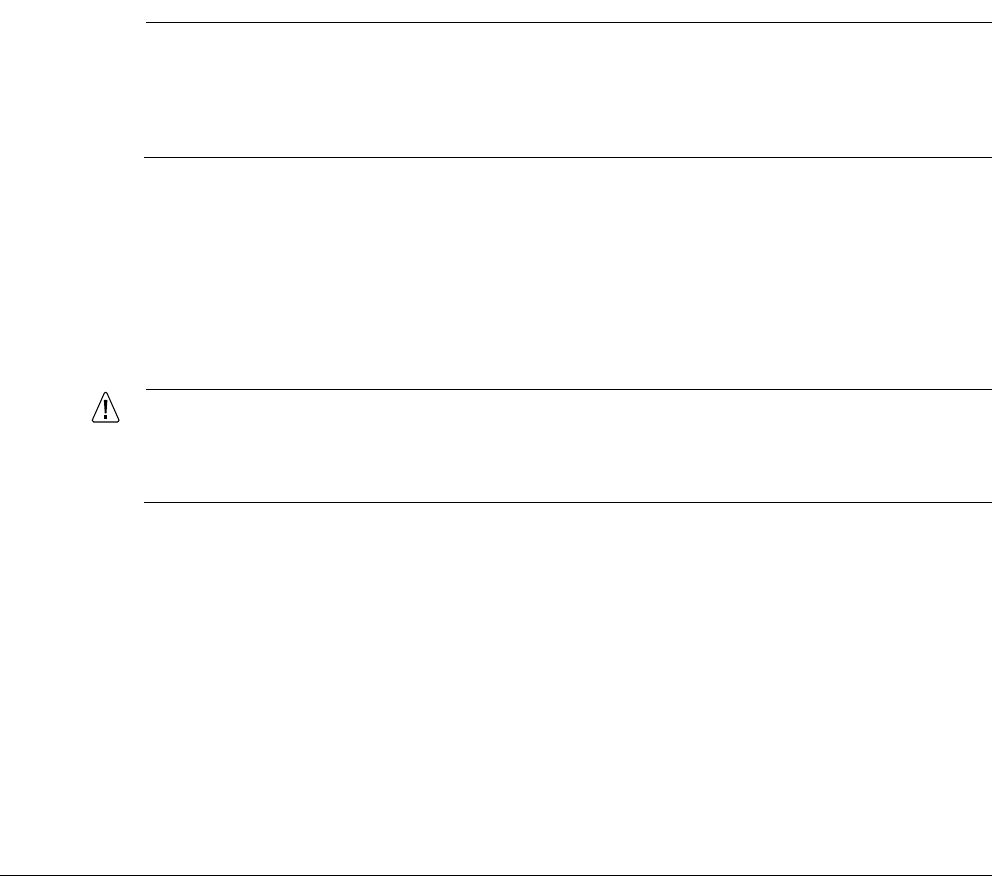
Nokia Network Voyager for IPSO 4.0 Reference Guide 287
8 Managing Security and Access
This chapter desribes how to manage passwords, user accounts, and groups, how to assign
privileges using role-based administration, and how to configure network access, services, and
Network Voyager session management. It also describes how to configure AAA for a new
service, encryption acceleration, and virtual tunnel interfaces (VTI) which support Check Point
route-based VPN.
Note
When users log in to Network Voyager, the navigation tree displayed depends on the role or
roles assigned to their user account. If the roles do not provide access to a feature, they will
not see a link to the feature in the tree. If they have read-only access to a feature, they will
see a link and be able to access the page, but all the controls will be disabled.
Managing Passwords
You can change your own password. Any user with privileges to the Users feature can reset the
passwords of any user, including the admin and monitor users, without providing the current
password.
Caution
Because a user with read/write permission to the Users feature can change the
password of any user, including the admin user. You should be cautious in assigning
this permission.
To change the current user’s password
1. Click Change Password under Configuration in the tree view.
2. Enter your old password in the Old Password text box.
3. Enter your new password and enter it again in the Confirm New Password text box.
4. Click Apply.
5. Click Save to make your changes permanent.


















