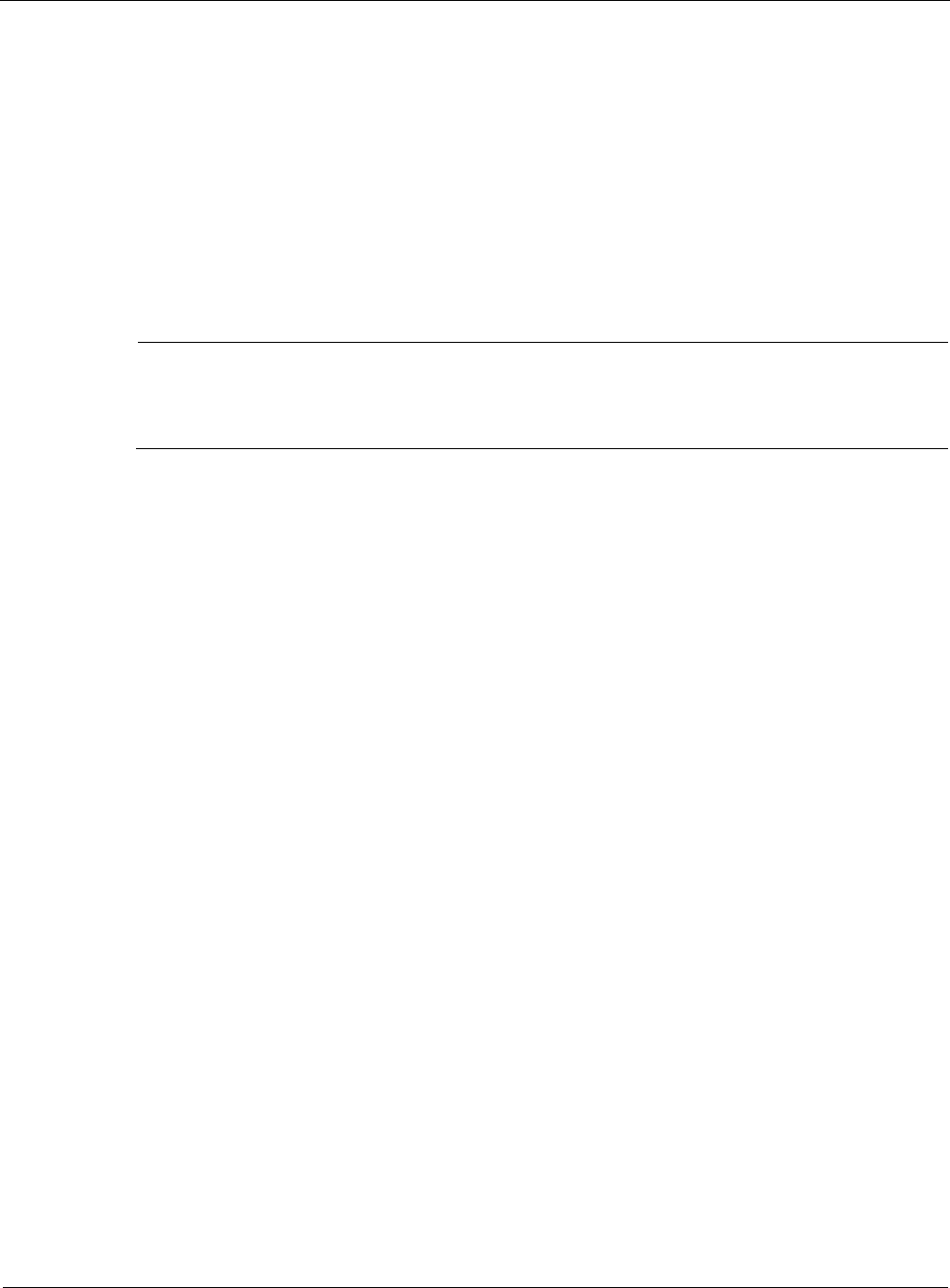
12
480 Nokia Network Voyager for IPSO 4.0 Reference Guide
Disk and Swap Space
The Disk and Swap Space Utilization page shows system resources use, including disk and swap
space use. This page retrieves the updated disk and swap space use every 20 seconds.
For each file system, you can monitor the number of kilobytes used and available, the percentage
of disk space being used, the number of inodes used and free, and the location where it is
mounted. The inode is the internal identifier for a file and a limited number are available in a
partition. A system can run out of inodes before running out of disk space.
For swap space, you can monitor the name of the device, total number of swap data blocks on
the device, the number of used and free swap data blocks on the device, and the type of device.
Note
You should monitor the /config, /var, and /opt partitions, since these store the configuration
files and logs and optional user software. Unlike read-only partitions, these can grow
dynamically.
Monitoring Process Utilization
The Process Utilization page shows the status of processes. You must monitor and control
processes to manage CPU and memory resources.
This page retrieves the updated process status every 30 seconds. When you access this page, a
table displays the following fields for each process:
USER—User who initiated or executed the process.
PID—Identifier used by the kernel to uniquely identify the process.
%CPU—Percentage of CPU used by the process while active. This is a decaying average
taken over a time period of up to the previous minute. Because the time base over which
CPU utilization of the process is computed varies (processes might be very young), the sum
of all CPU fields can exceed 100%.
%MEM—Percentage of real memory used by the process while active.
VSZ—Virtual size of the process in KBs (also called vsize).
RSS—Real memory (resident set) size of the process in KBs.
WCHAN—Wait channel (as a symbolic name). This is the event on which a process waits.
STAT—Symbolic process state given as a sequence of letters. For example, R indicates a
runnable process (R) that is a session leader (s). For more information, see the process status
man page (man ps).
STARTED—Time the command started.
TIME—Accumulated CPU time: user plus system (alias cputime).
COMMAND—Command and arguments.


















