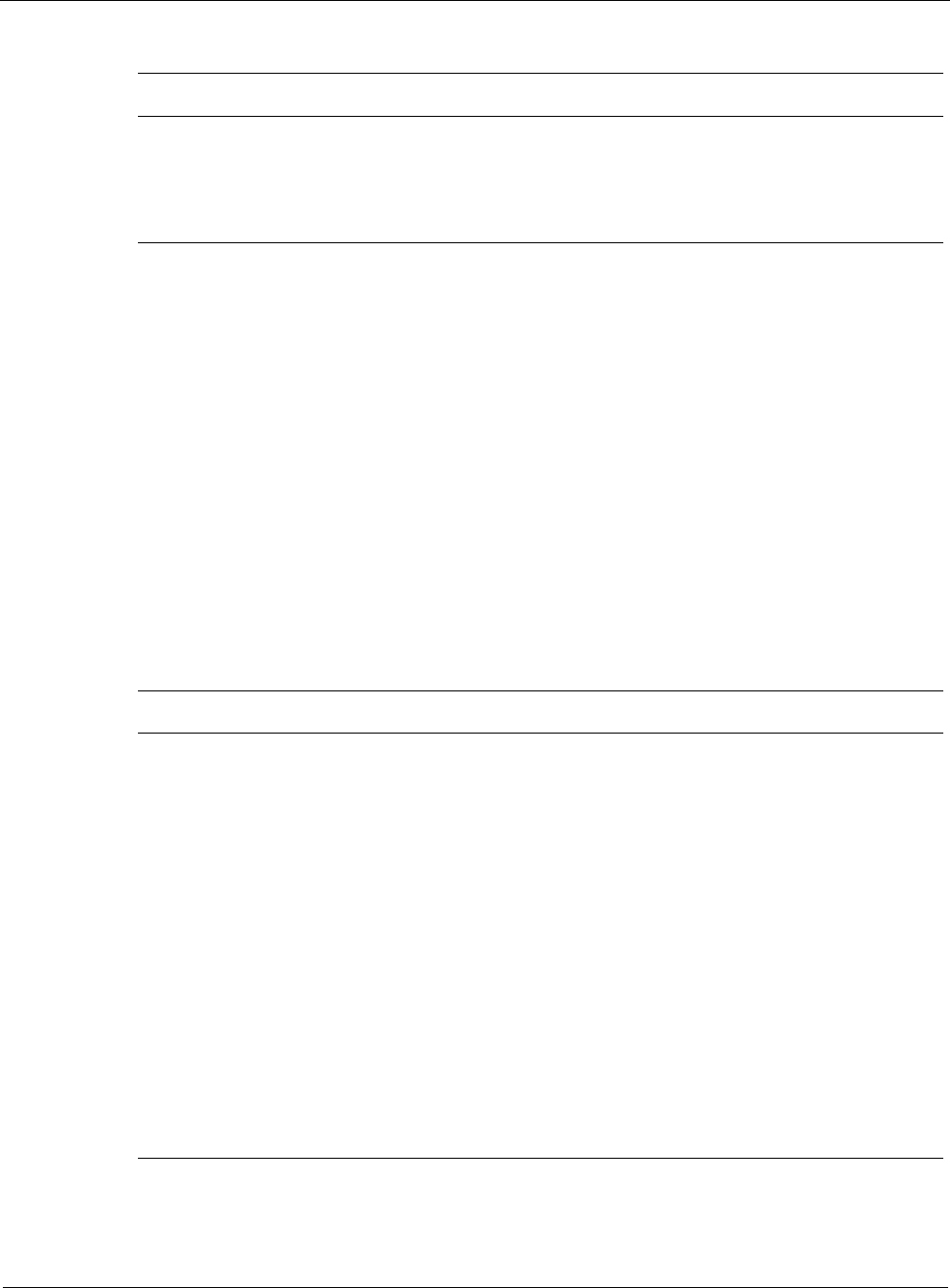
8
298 Nokia Network Voyager for IPSO 4.0 Reference Guide
To enable network access options and services
1. Click Network Access and Services under Configuration > Security and Access in the tree
view.
2. Select the Yes radio button for the access options and services you want to enable.
3. If you are enabling login to COM2, COM3, or COM4, configure a modem as described in
the following procedures.
4. Click Apply.
5. Click Save to make your changes permanent.
Configuring a Modem on COM2, COM3, or COM4
Table 17 describes the modem configuration parameters.
Daytime The daytime service sends the current date and time as a character string without regard
to the input.
Time The time service sends back to the originating source the time, in seconds, since midnight
January 1, 1900. This value is sent as a binary number, not a human-readable string.
Table 16 Network Services
Service Description
Table 17 Modem Configuration Parameters
Parameter Description
Modem On/Off Select the appropriate radio button to turn modem on or off.
Modem Status Shows whether the system detects a modem on the port and whether it is
online.
Options: Modem Detected / No Modem Detected
Inactivity Timeout (minutes) The length of time, in minutes, that a connected call on the modem can
remain inactive (that is, no traffic is sent or received) before the call is
disconnected. You can set the value to 0 to disable the timer (that is, the
call will never be disconnected due to inactivity).
Status Poll Interval (minutes) This value is the length of time, in minutes, between modem-line status
tests. Once every interval, the system tests that the modem is present
and online. If the modem is not detected or is offline, a message is logged
using syslog. Setting the value to 0 disables the Modem Status monitor.
Enable Dialback When set to Yes, an incoming call on the modem is dropped after you log
in, and the modem automatically calls the Dialback Number and connects
a login process to the line.


















