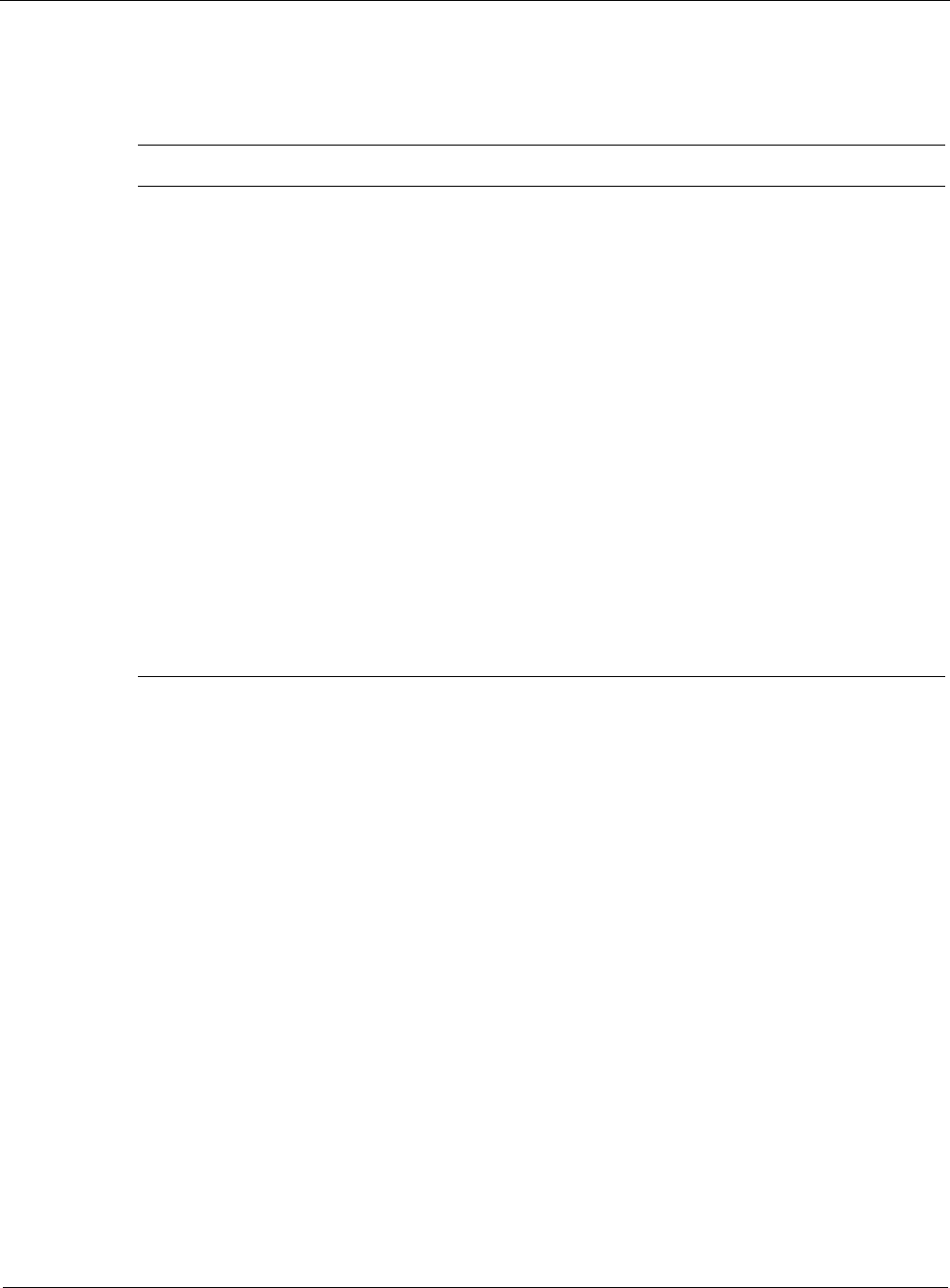
3
178 Nokia Network Voyager for IPSO 4.0 Reference Guide
You can configure the options for monitor reports according to your networking and reporting
requirements. Table 7 shows the parameters that you can configure for monitor reports.
To configure these parameters, click Configure Monitor Reports under Configuration > System
Configuration in the tree view.
Managing Packages
Packages are software bundles that are ready to install on an IPSO system. Each package is
installed as a subdirectory of the /opt directory.
You can use Network Voyager to easily install, upgrade, and remove packages.
Installing and Enabling Packages
You can use Network Voyager to enable packages (make them active), to disable and delete
packages, and to delete files that you no longer need to maintain on your local system.
Restrictions for Flash-Based Platforms
You can install a maximum of two versions of Check Point’s VPN-1 Pro/Express on flash-based
systems. If your platform runs Check Point NGX, the only supported Check Point packages are:
Table 7 Monitor Report Parameters
Parameter Description
Collection Interval Specifies, in seconds, how often the data is collected.
Range: 60 - 2100000.
Default: 60
On/Off You can enable or disable each data collection event. By default, all events
are enabled.
For the rate-shaping bandwidth report, you can enable packets delayed and
bytes delayed separately. Likewise, for the interface throughput report, you
can enable one or more of packet throughput, byte throughput, broadcast
packets, and multicast packets.
Data Available for Hours Specifies how many hours worth of collected data are stored on the system.
Data that is older than the specified number of hours is deleted.
This option controls how much data is available when you use the Detailed
Search option on any of the report pages. It does not affect how much data is
available when you use the Hourly, Weekly, Daily, or Monthly options on
these pages.
Range: 24 - 167 hours
Default: 24 hours
Note: On flash-based systems, Nokia recommends that you set this option to
24 hours (the default value) to avoid exhausting the available storage space.


















