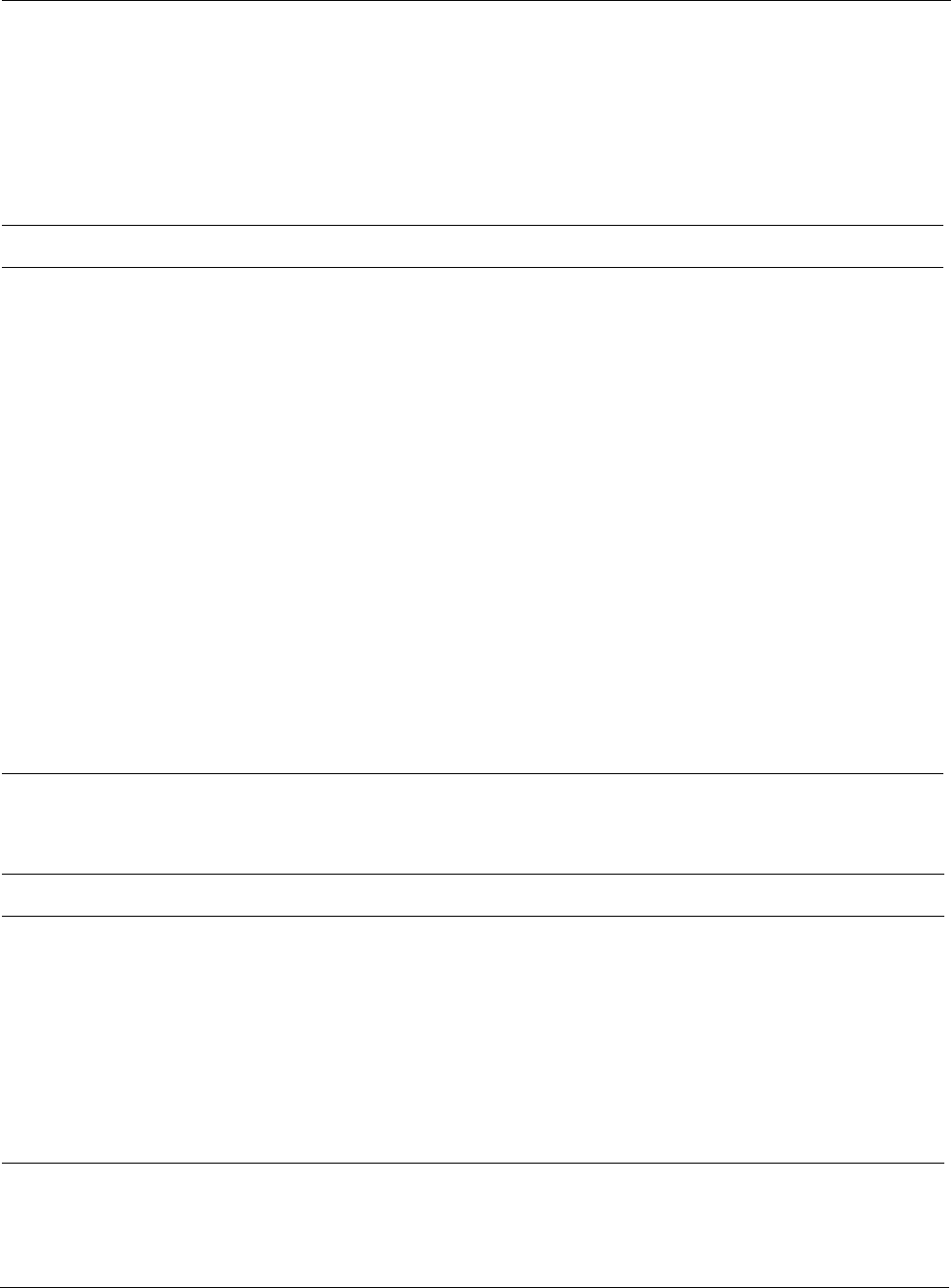
Nokia Network Voyager for IPSO 4.0 Reference Guide 191
Before you Begin
Before you begin, consider your hardware and configuration. Are all backup routers able to
handle the traffic they will receive if the master fails? Will you implement load-sharing?
There are two global settings for VRRP as described in the following table.
Plan values for the configuration parameters of each node, as described in the following table:
Table 8 Global VRRP Settings
Parameter Description
Accept Connections to VRRP IPs The VRRP protocol specifies NOT to accept or respond to IP packets destined to an
adopted VRRP IP address. This option overrides this behavior and allows accept and
response to IP packets destined to an adopted VRRP IP address. This feature
enhances interaction with network management tools and enables failure detection.
You must use this option when deploying highly available applications whose service is
tied to a VRRP IP address.
Options: Disabled / Enabled.
• Disabled specifies compliance with the VRRP protocol specification not to accept or
respond to IP packets destined to an adopted VRRP IP address.
• Enabled overrides the VRRP protocol specification allowing accept and respond to
IP packets destined to an adopted VRRP IP address.
Default: Disabled.
Monitor Firewall State This option allows VRRP to monitor Firewall State. This replaces cold-start delay of
previous releases.
Nokia recommends that you do not disable the Monitor Firewall State option when
running a firewall on a security platform. If you change the setting for Monitor Firewall
State from enabled (the default) to disabled, VRRP negotiation for master state might
start before the firewall is completely started. This can result in both VRRP nodes
assuming the master state while the firewall processes are starting.
Options: Disabled / Enabled.
Default: Enabled.
Table 9 VRRP Configuration Parameters
Parameter Description
VRID Range is 1 to 255; there is no default.
Choose a numbering scheme for your virtual routers that will make sense to other people. For example,
you might choose VRIDs that are the last octet of the backup address, such as 5 if the backup address
is 192.168.2.5.
Priority Range is 1 to 254; default is 100.
Set the priority to 254 for least one platform in each VRID and choose values on the higher end of the
scale for the backups. This provides a faster transition in the event of a failure.
Decide whether you want an established master or equivalent priority for all or several routers.
For more information, see “Priority”.


















