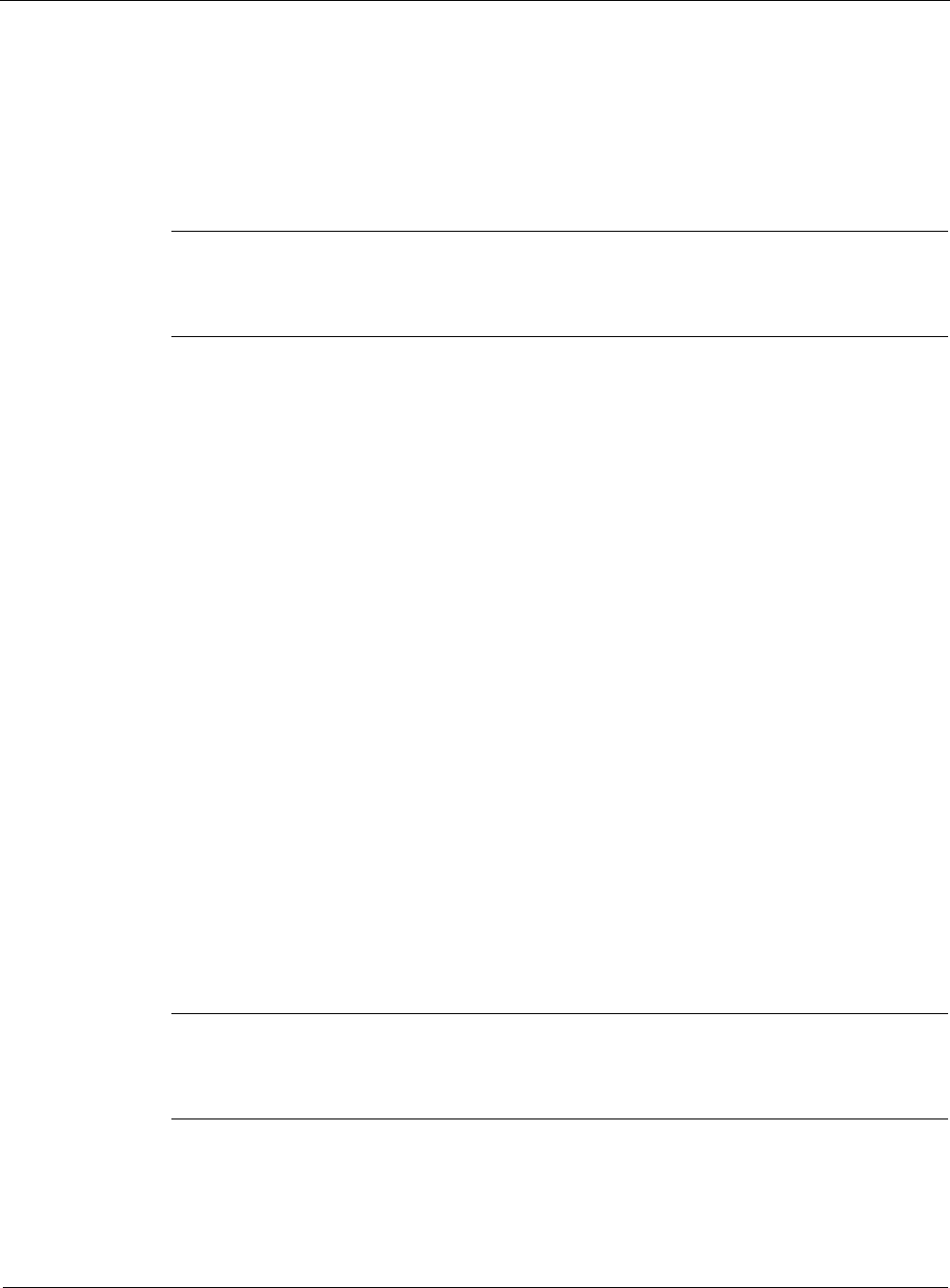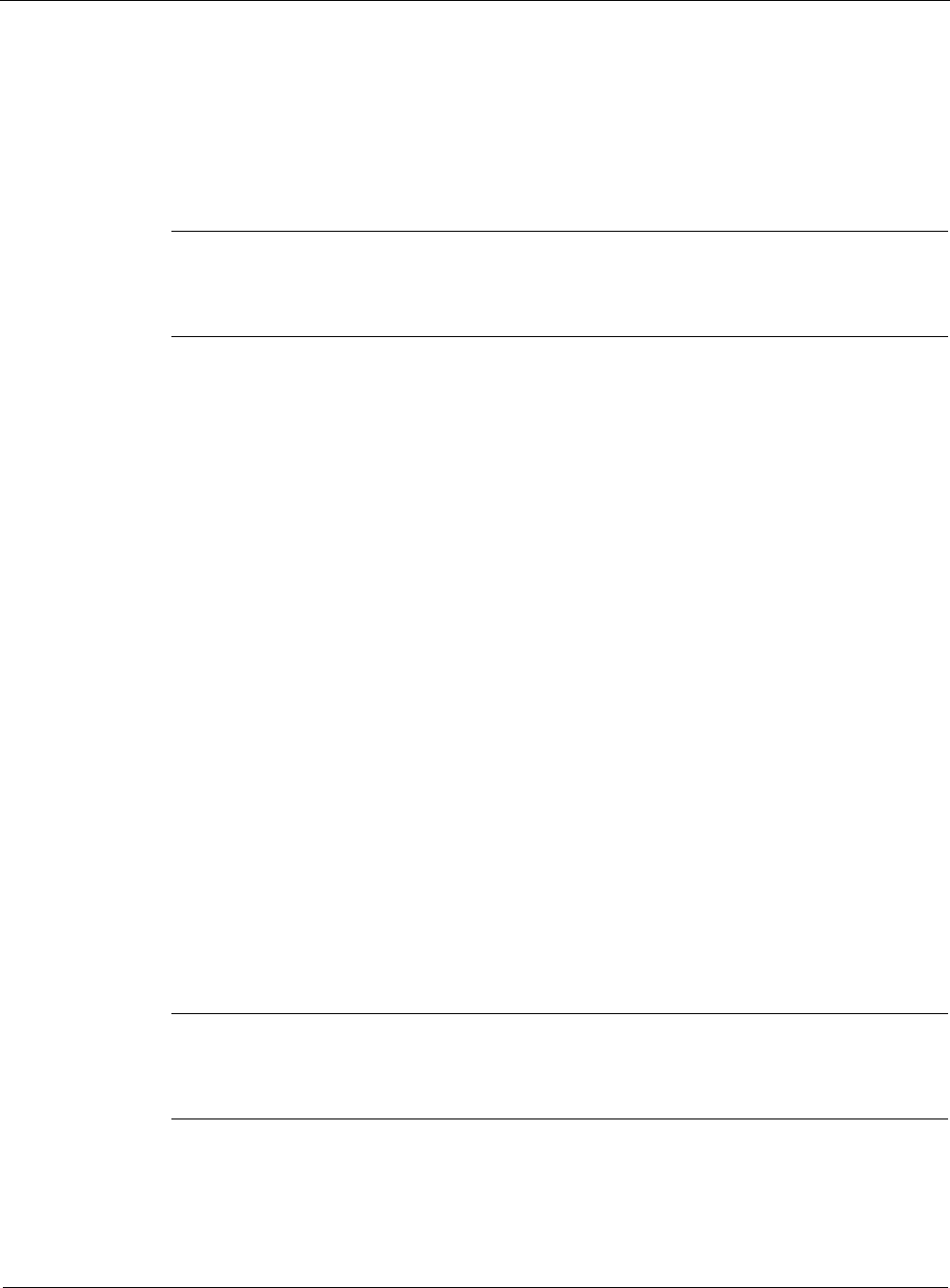
3
146 Nokia Network Voyager for IPSO 4.0 Reference Guide
Configuring DHCP Client Interfaces
To configure the DHCP client interface
1. Click DHCP under Configuration > System Configuration in the tree view.
2. Click the logical interface in the DHCP Interface Configuration table to be configured.
Note
The logical interface must be enabled. It is enabled if the link-state indicator is green.
For more information on how to configure Ethernet interfaces see “Ethernet Interfaces”
on page 34.
3. (Optional) Enter a unique name in the Client ID text box. The name will be used in request
packets instead of the MAC address of the interface.
4. Enter a value, in seconds, in the Timeout text box. If you do not enter a value, the
configuration defaults to 60 seconds.
5. Enter a value, in seconds, in the Retry text box. If you do not enter a value, the configuration
defaults to 300 seconds.
6. Enter a value, in seconds, in the Lease text box for the length of time the IP address will be
leased to the interface.
7. Enter a value, in seconds, in the Reboot text box for the client to reacquire an expired lease
address before it attempts to discover a new address
8. Click Apply.
9. Click Save to make your changes permanent.
DHCP Client Configuration
To enable the DHCP client process
1. Click DHCP under Configuration > System Configuration in the tree view.
2. Click Client next to the logical interface link to be configured as a DHCP client in the DHCP
Interface Configuration table.
3. In the DHCP Client Configuration table, select Enable.
Note
The Ethernet interface must be enabled before you enable the client. For more
information on how to configure Ethernet interfaces see “Ethernet Interfaces” on page
34.
4. Enter a host name in the Host Name text box.
5. Click Apply.