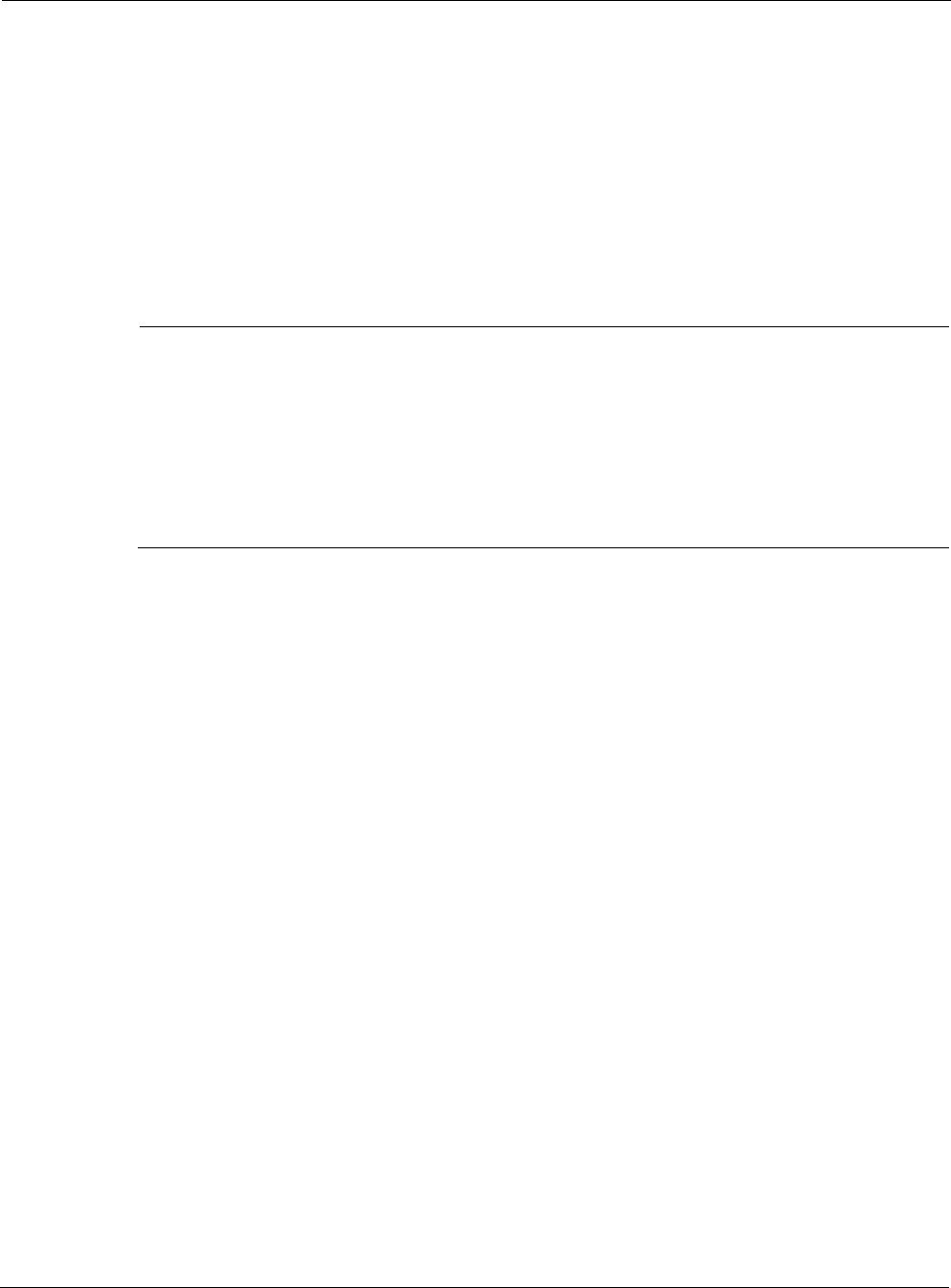
Nokia Network Voyager for IPSO 4.0 Reference Guide 209
The external router needs a static route to the internal network (192.168.1.0) with
192.168.2.10 as the gateway address.
The internal router needs a static route to the external network (192.168.2.0) with
192.168.1.10 as the gateway address.
The IP addresses shown in boldface are cluster IP addresses, addresses shared by multiple
interfaces in the cluster.
IPSO uses the cluster protocol networks shown in the diagram for cluster synchronization and
cluster management traffic. If a primary cluster protocol interface fails on a node, the node uses
its secondary cluster protocol interface, and service is not interrupted.
Note
Nokia recommends that the the primary cluster protocol network be dedicated to this
purpose (as shown here). The ideal configuration is to physically separate the cluster
protocol network from the production networks. This configuration is preferable to using
separate VLANs on one switch to separate them.
Do not use a secondary cluster protocol network for production traffic. If a secondary cluster
protocol network fails but the primary remains functional, the cluster remains active but
traffic to non-cluster devices on the secondary network might fail.
IPSO’s cluster management features allow you to configure firewall A and B as a single virtual
device, and IPSO also lets you easily set up automatic configuration of cluster nodes.
In this and similar diagrams, switches and hubs are not shown for the sake of simplicity.
Cluster Management
You can manage all the nodes of a cluster simultaneously by using Cluster Voyager. This is a
feature that lets you configure a cluster as a single virtual device. You can make configuration
changes once and have them take effect on all the cluster nodes. You can also use the Cluster
CLI (CCLI) to manage a cluster, and much of the information in this section applies to the CCLI
as well. See the CLI Reference Guide for IPSO for more information about the CCLI.
The following list explains the difference between Voyager/CLI and Cluster Voyager/CCLI:
Voyager and the CLI manage a single IPSO system.
Cluster Voyager and the cluster CLI manage multiple clustered IPSO systems as if they are a
single system.


















