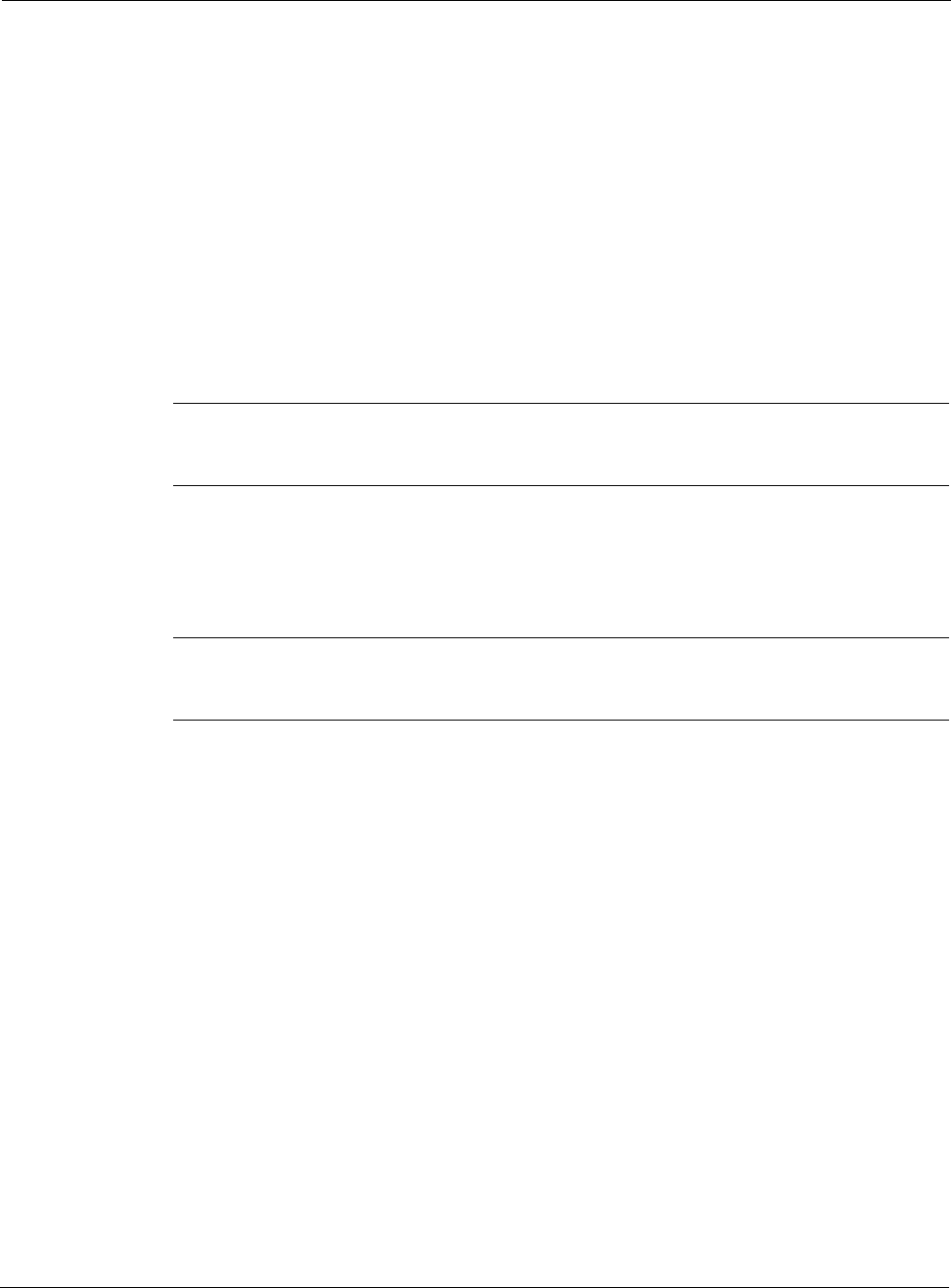
Nokia Network Voyager for IPSO 4.0 Reference Guide 231
Joining a System to a Cluster
To join a system to a cluster, perform this simple procedure:
1. Display the Interface Configuration page.
2. Configure interfaces with IP addresses in each of the networks used by the cluster and
activate the interfaces.
3. Click Top.
4. Under Traffic Management Configuration, click Clustering Setup to display the Clustering
Setup Configuration page.
5. Enter the ID of the existing cluster.
6. Enter the password for the user
cadmin
in both password fields.
Note
This must be the same password that you entered for
cadmin
when you created the
cluster on the first node.
7. Click Apply
8. In the Cluster node address field, enter an IP address that meets the following criteria:
You should use an address of an interface on the cluster node that you configured first.
Note
Using an interface on the first system that you configured for clustering each time
you join another system will make sure that all nodes are configured appropriately.
The interface must be one of the cluster interfaces.
You should use the “real” address of the interface—not its cluster IP address. (If the
cluster is in forwarding mode and you supply a cluster IP address for joining purposes,
the joining system will copy configuration settings from the master node, which might
not be the one you want to copy the settings from.)
9. Click Join.
If the node successfully joins the cluster, Voyager displays a number of new fields.
If the node does not successfully join the cluster, you see a message indicating why.
Correct the problem and attempt the join again.
Managing a Cluster
You can choose between two different approaches to making configuration changes on cluster
nodes:


















