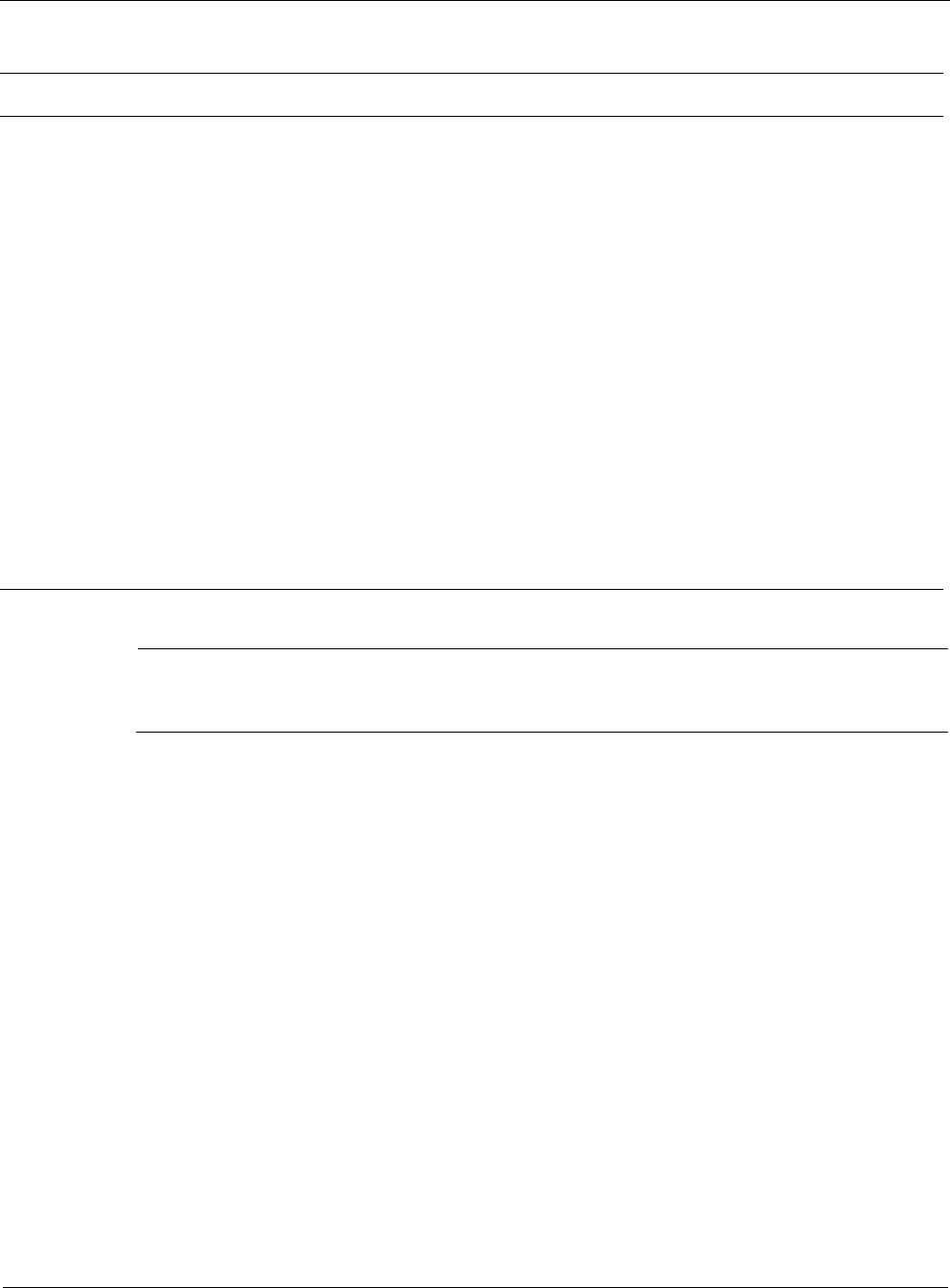
4
192 Nokia Network Voyager for IPSO 4.0 Reference Guide
Note
You set values for priority delta and backup address only when configuring monitored-circuit
VRRP. These parameters are not applicable to VRRPv2.
Complete these additional steps before you configure VRRP.
Synchronize all platforms that are part of the VRRP group to have the same system times.
The simplest way to ensure that system times are coordinated is to enable NTP on all nodes
of the VRRP group. You can also manually change the time and time zone on each node so
that it matches the other nodes to within a few seconds.
Add hostnames and IP address pairs to the host table of each node in your VRRP group. This
is not required but will enable you to use hostnames instead of IP addresses or DNS servers.
Configuring Monitored-Circuit VRRP
You can configure monitored-circuit VRRP using either of two methods. You cannot use both
the simplified and full configuration methods on the same platform; in fact, after you have
created a VRID using one method, the selections for the other method are no longer visible.
Simplified method—Nokia recommends you use this method. The simplified method
automatically includes all VRRP-configured interfaces on the platform in the VRRP
Priority Delta Choose a value that will ensure that when an interface fails, the priority delta subtracted from the priority
results in an effective priority that is lower than that of all of the backup routers.
Nokia recommends you use a standard priority delta, such as 10, to simplify your configuration.
For more information, see “Priority Delta”.
Hello Interval Range is 1 to 255; default setting is 1 second.
Set the same value for all nodes in the VRID.
For more information, see “Hello Interval”
Authentication Choose whether you want to implement no authentication or simple password. You must select the
same authentication method for all nodes in the VRID.
For more information, see “Authentication”.
Backup address The backup address must be in the same network as the interface you want to use for the VRID.
Select a backup addresses that does not match the real IP address of any host or router on the interface
network nor the IP address of any of the interfaces on either node.
For more information, see “Backup Address”
VMAC mode Choose the method by which the VMAC address is set.
For more information, see “VMAC Mode”.
Table 9 VRRP Configuration Parameters
Parameter Description


















