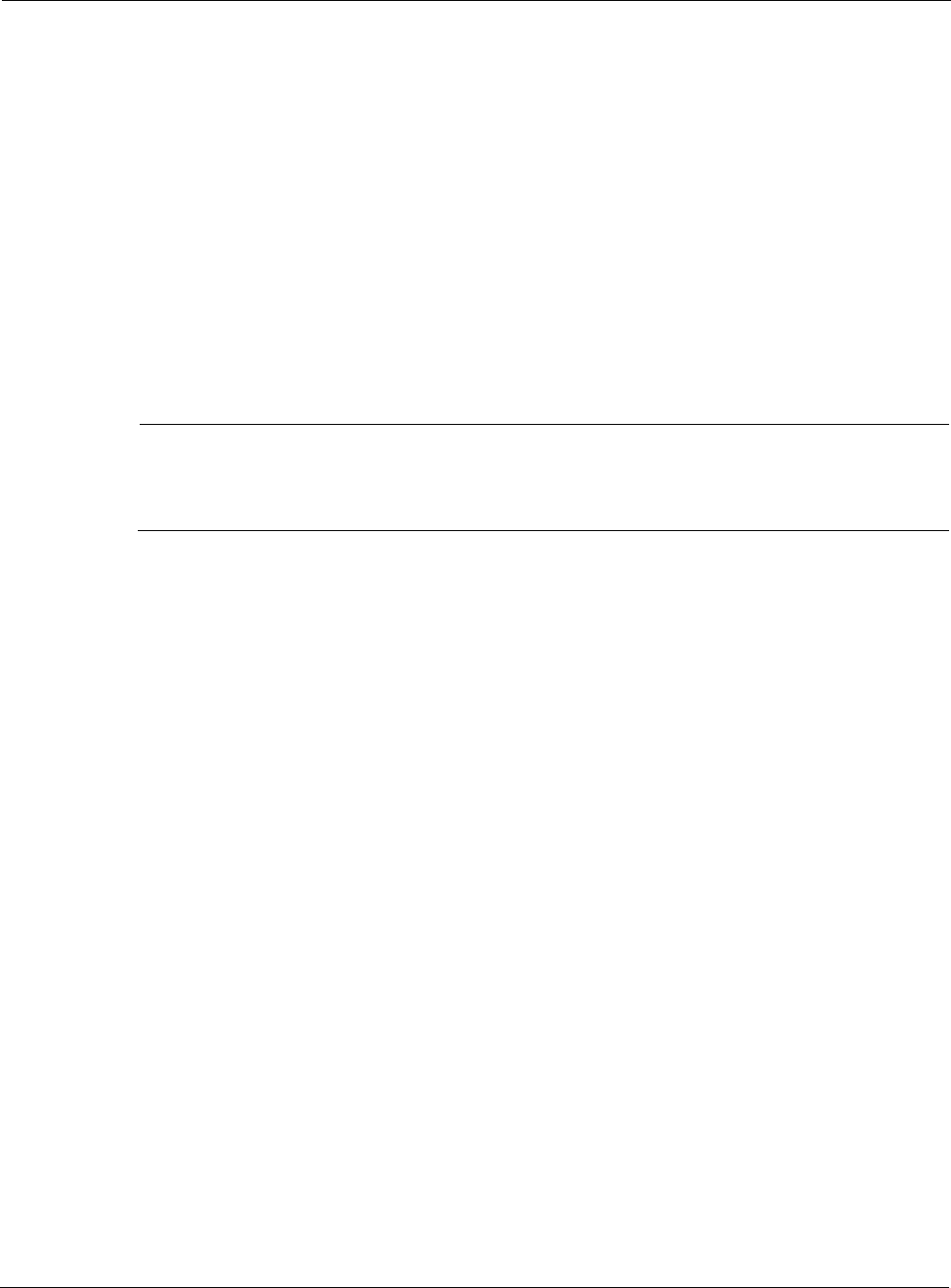
Nokia Network Voyager for IPSO 4.0 Reference Guide 327
Deleting an Item in a Service Profile Entry
Highlight one of the entries in the lists under the Auth Profile, Acct Profile or Session
Profile column in the Service Profile table for the entry you want to change.
Select the Delete check box of the same entry.
Deleting an AAA Configuration
To delete an AAA configuration
1. Click AAA under Configuration > Security and Access in the tree view.
2. Delete one or more of the rows of a table by selecting the check box in the Delete column of
the table for that row.
Note
An item might not be deleted if it is referenced by another item; for example, a Service
Profile might not be deleted if it is used in the Profile column of one of the rows in the Service
Module Configuration table.
3. Click Apply.
4. Click Save to make your changes permanent.
You cannot delete the following services:
httpd
snmpd
login
sshd
other
Encryption Acceleration
The Nokia encryption accelerator cards provide high-speed cryptographic processing that
enhance the performance of virtual private network (VPN) tunnels. By taking over
cryptographic processing, the cards allows the appliance CPU to perform other tasks.
These cards include the Nokia Encryption Accelerator Card and the Nokia Encrypt Card. For
information on which security algorithms your encryption accelerator card supports, refer to the
installation documentation for your card.
You can hot swap an encryption accelerator card—remove the card while your network
application platform is running and then reinsert it or insert another accelerator card—on some
appliances.


















