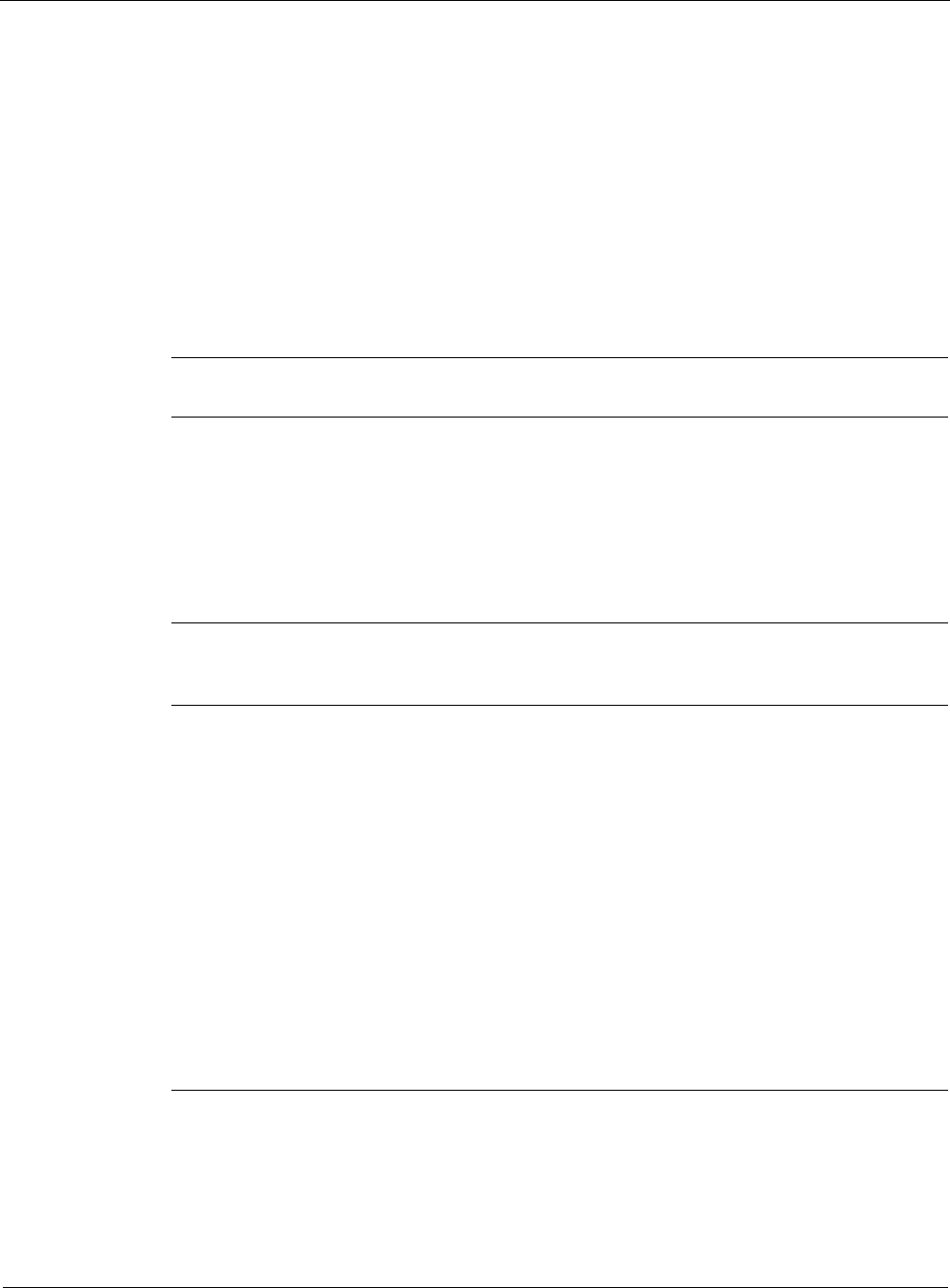
8
338 Nokia Network Voyager for IPSO 4.0 Reference Guide
To enroll and install a device certificate
1. Under the Device Certificates table, enter a name in the New Certificate text box, then click
Apply.
2. An Apply Successful message appears and the name of the CA you just entered appears in
the Device Certificates table.
3. Click on the new link with the same name that you entered in step 1.
This action takes you to the IPSec Certificate Enrollment page for that named item.
4. Enter all the fields on the page that identifies the IPSec system and click Apply.
This action should take you to the page where a PEM-encoded certificate request is shown.
Note
Remember the passphrase that you entered for future reference.
5. Click on Save to avoid the risk of losing your private key.
6. If you have access to the CA/RA enrollment page, open the page in a separate browser
window.
Use the copy and paste function or your browser to paste the PEM certificate request into the
CA/RA certificate enrollment page.
Note
Some CAs do not expect the header (----BEGIN CERTIFICATE REQUEST----) and the
footer (----END CERTIFICATE REQUEST----) lines in the text.
Alternatively, you can copy the text in a file and send the file to the CA/RA by FTP or some
other file transfer mechanism that is supported. Contact the CA for details.
7. If you could successfully make the certificate request select Completed the certificate
request at the CA site option; otherwise, select the Will do it later option.
8. Click Apply.
If you chose Completed the certificate request at the CA site, proceed to step 8. If you chose
the Will do it later option, skip to step 10.
9. If you chose the Completed the request at the CA site, a new link Click here to install the
Certificate appears towards the bottom of the page.
To install the certificate, click the link to go to the page described in steps 3–6 under
“Trusted CA Certificates.”
Note
Before you install the certificate, ensure that CA approved the certificate and that you
know how to access the approved certificate. If you need to wait for the CA’s approval,


















