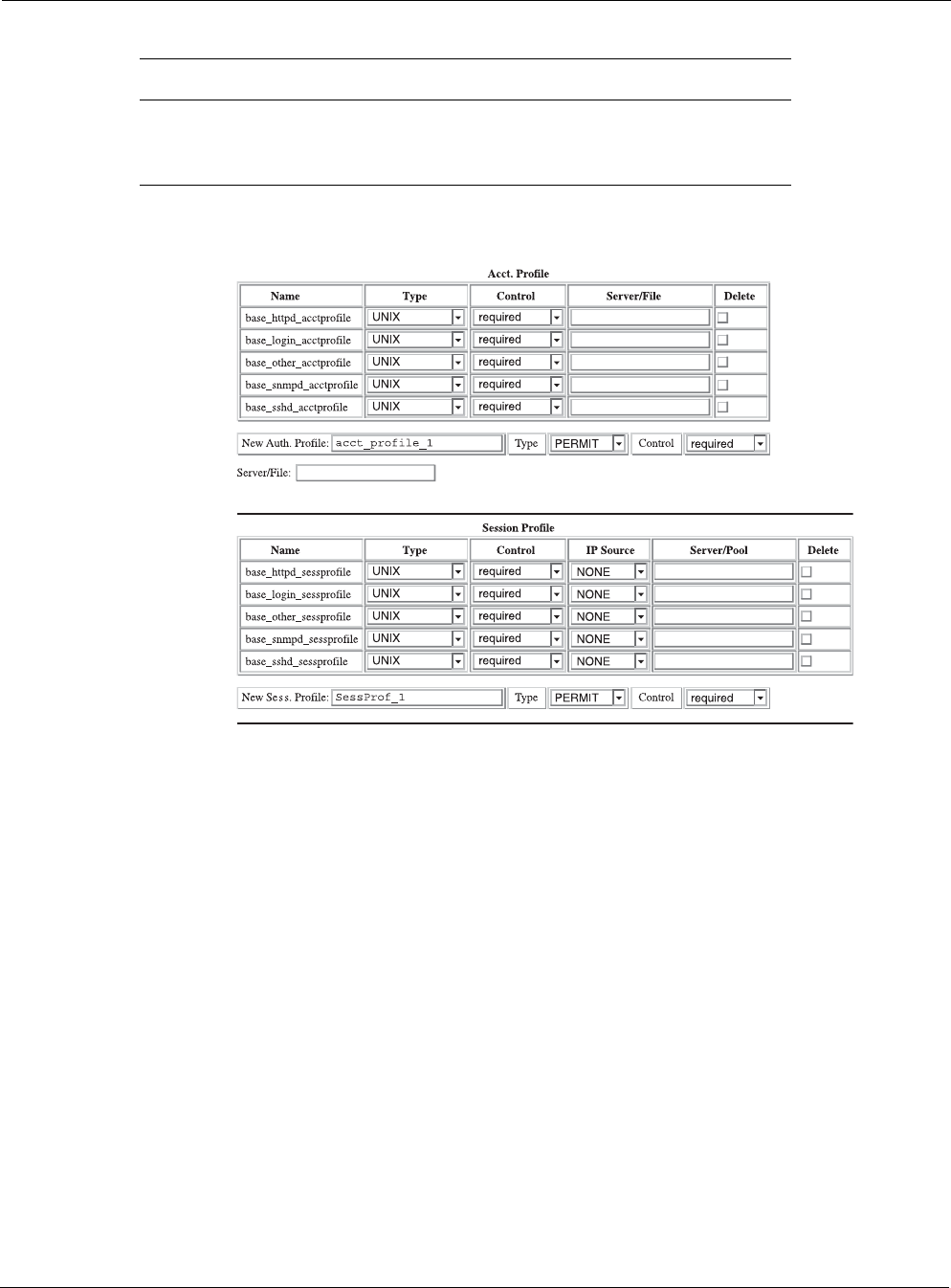
Nokia Network Voyager for IPSO 4.0 Reference Guide 319
The screens following graphic shows an example of creating a new service.
Configuring RADIUS
RADIUS, or remote authentication dial-in user service, is a client and server-based
authentication software system that supports remote-access applications. This service allows an
organization to maintain user profiles in a centralized database that resides on an authentication
server that can be shared by multiple remote access servers. A host contacts a RADIUS server,
which determines who has access to that service. Beginning with IPSO 3.5, Nokia provides
RADIUS client support only.
To configure RADIUS servers for a single authentication profile
1. Click AAA under Configuration > Security and Access in the tree view.
2. In the Auth. Profile section, enter a name for the RADIUS service in the New Auth. Profile
text box. For more information, see “Creating an Authentication Profile.”
3. Click the Type drop-down list and select RADIUS as the type of service.
Service Auth. Mgmt. Acct. Mgmt. Session Mgmt.
my_svc required: PERMIT required: PERMIT required: PERMIT
ip_source: NONE


















