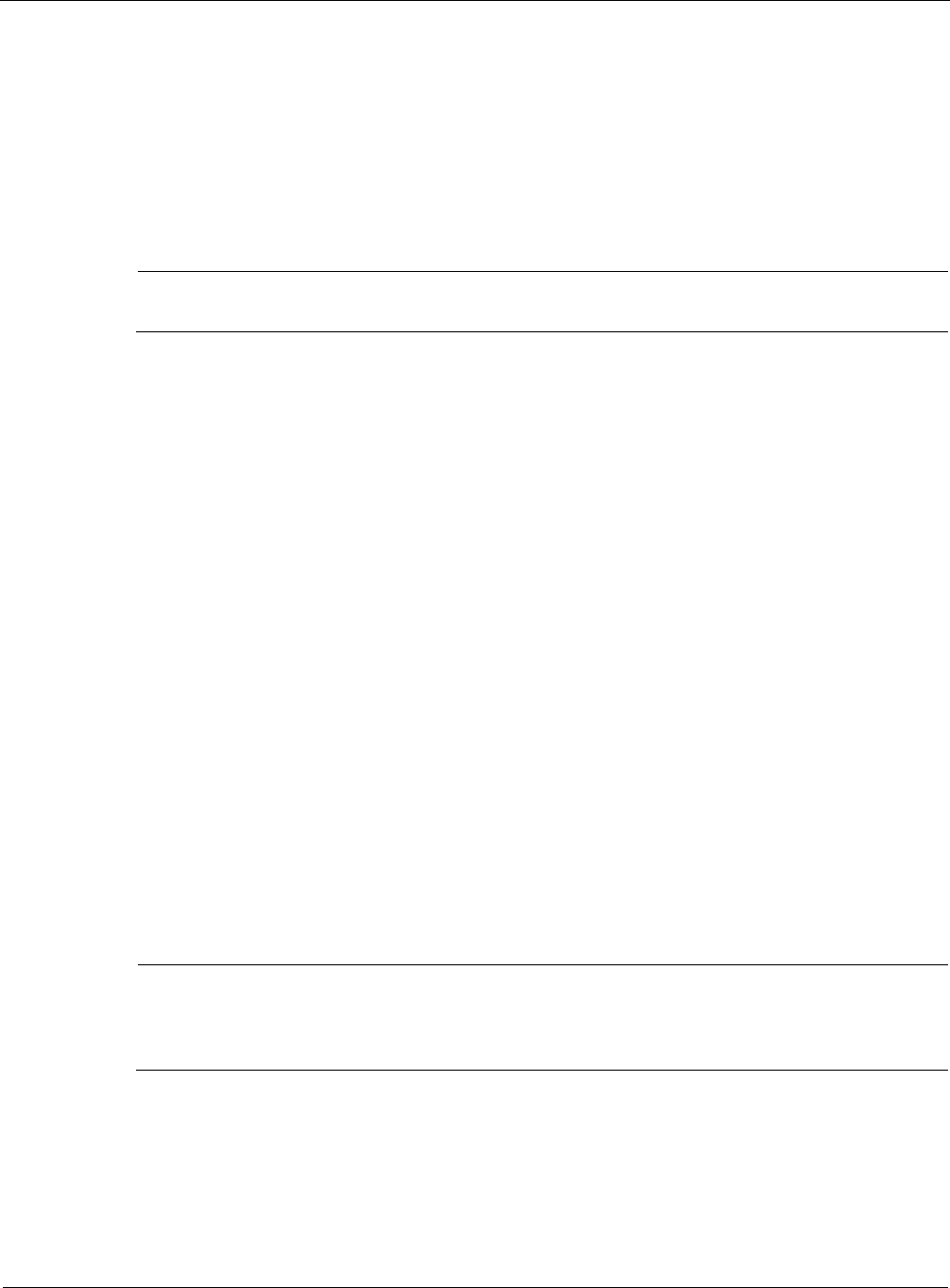
9
356 Nokia Network Voyager for IPSO 4.0 Reference Guide
IPSO also supports OSPF over VPN tunnels that terminates at a VRRP group. Only active-
passive VRRP configurations are supported, active-active configurations are not.
Clustering
IPSO supports OSPF in a cluster. Each member of a cluster runs OSPF tasks, but only the master
changes the state and sends OSPF messages to the external routers. For more information on IP
Clustering, see “IP Clustering Description.”
Note
IPSO does not support OSPFv3 in an IP cluster.
Nokia strongly recommends that you not configure OSPF or any other routing protocol on the
primary or secondary cluster protocol interfaces of an IP cluster.
Configuring OSPF
To configure OSPF on your system, you must complete the following:
1. Specify a Router ID.
The Router ID uniquely identifies the router in the autonomous system. By default, the
system selects a non-loopback address assigned to the loopback interface, if one is available,
or an address from the list of active addresses.
Nokia recommends that you configure the router ID rather than accepting the system default
value. This prevents the router ID from changing if the interface used for the router ID goes
down. In a cluster environment, you must select a router ID because there is no default
value.
Although you do not need to use an IP address as the router ID, you must enter a dotted quad
value ([0-255].[0-255].[0-255].[0-255]. Do not use 0.0.0.0 as a router ID.
2. Define the OSPF areas, and global settings on each platform, as described in “Configuring
OSPF Areas and Global Settings.”
3. Configure each interface that participates in OSPF as described in “Configuring OSPF
Interfaces.”
Note
OSPFv3, which supports IPv6, has essentially the same configuration parameters as
OSPFv2, except that you enter them from the Network Voyager page accessed by clicking
Config > IPv6 Configuration > OSPFv3.


















