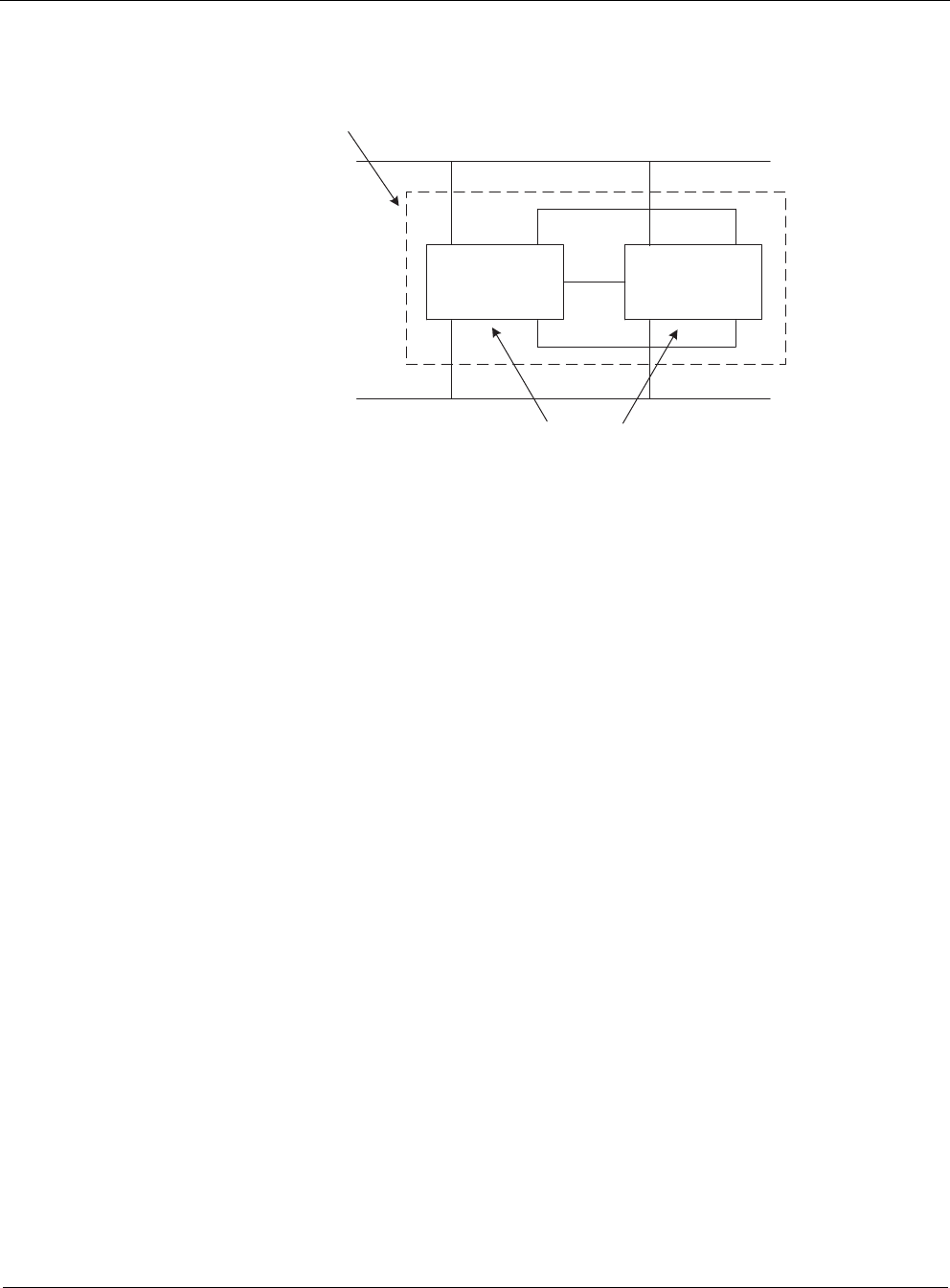
5
210 Nokia Network Voyager for IPSO 4.0 Reference Guide
This diagram illustrates the difference.
Any changes you make in Voyager or Cluster Voyager are immediately reflected in the CLI and
CCLI. The reverse is also true—settings made in the CLI or CCLI are immediately reflected in
Voyager or Cluster Voyager.
Cluster Terminology
This section explains the terms used in IPSO clustering.When applicable, it references the
example cluster.
CCLI: Cluster CLI—A feature that lets you centrally manage all the nodes in a cluster as a
single virtual system using one command-line session.
Cluster administrator: When you log into a Nokia appliance as a user that has been assigned a
cluster role, you log in as a cluster administrator. The default cluster administrator user name is
cadmin.
When you create a cluster you must specify a password, and that password is the
password for the
cadmin
user. When you log in as a cluster administrator, one of the following
occurs:
If you are using a browser, the system displays Cluster Voyager.
If you are using the command shell and enter clish, the system starts the CCLI.
Cluster ID: A user-specified number that uniquely identifies the cluster within the broadcast
domain. Every node shares this ID number. The range is 0 to 65535.
If there is more than one cluster in the same network, each cluster must have a unique ID. In the
example cluster, the ID is 10.
Cluster IP address: A unicast IP address that every node in the cluster shares. Each interface
participating in a cluster must have an associated cluster IP address.
The example cluster has four cluster IP addresses:
192.168.1.10 is the cluster IP address of the internal interfaces.
192.168.2.10 is the cluster IP address of the external interfaces.
Firewall A Firewall B
Cluster is Managed as Single Virtual Device by cadmin User
Individual Nodes are Managed by admin User


















