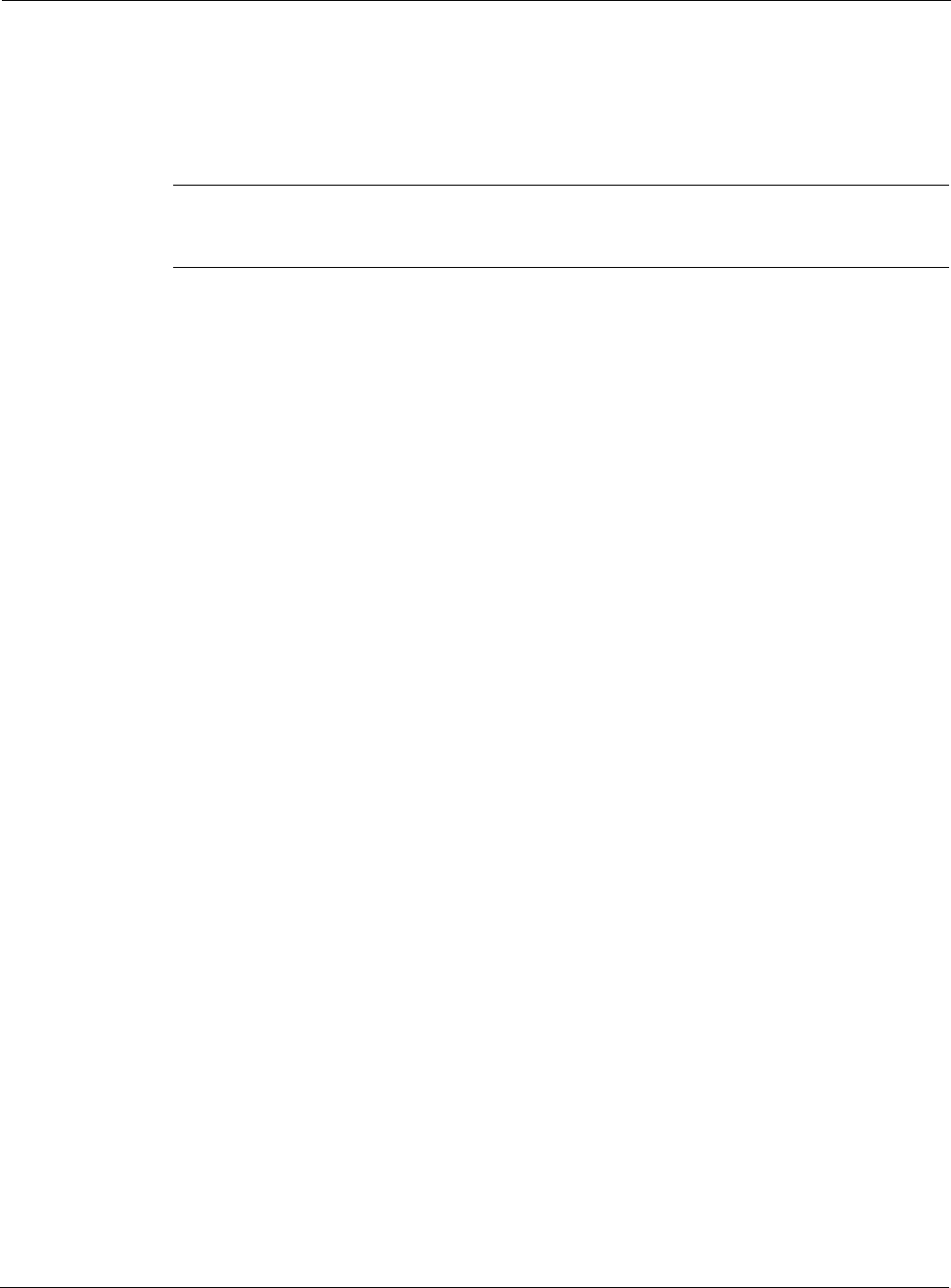
Nokia Network Voyager for IPSO 4.0 Reference Guide 323
This action takes you to the page for AAA RADIUS or TACACS+ Authentication Servers
Configuration.
3. In the RADIUS or TACACS+ Servers For Auth. Profile table, check the Delete check box
next to the row for the RADIUS or TACACS+ server to disable.
Note
You must have at least one RADIUS or TACACS+ server configured to maintain
RADIUS or TACACS+ service.
4. Click Apply, and then click Save to make your changes permanent.
Changing an AAA Configuration
To change an AAA configuration
1. Click AAA under Configuration > Security and Access in the tree view.
2. Change one or more of the following elements of an AAA Configuration:
Changing the Service Profile
Changing an Authentication Profile Configuration
Changing an Authentication Profile Configuration
Changing an Accounting Profile Configuration
Changing a Session Profile Configuration
Deleting an Item in a Service Profile Entry
The steps for changing each of these elements is described in the following subsections.
3. Click Apply.
4. Click Save to make your changes permanent.
Changing the Service Profile
You can add one or more authentication, accounting, or session profiles to a service profile. Note
that the authentication, accounting, and session profiles must exist before you can add them to
the service profile.
To add an authentication profile
1. Enter the name of the service profile in the Service Profile text box; the name is shown in the
Profile Name column of the Service Profile table.
2. Enter an authentication profile from the Name column of the Auth. Profile table into the
Auth. Profile text box of the Service Profile table.
If the requirements for the service do not match any of the entries in the Auth. Profile, create
a new Auth. Profile using Creating an Authentication Profile and enter that name in the
Auth. Profile text box.


















