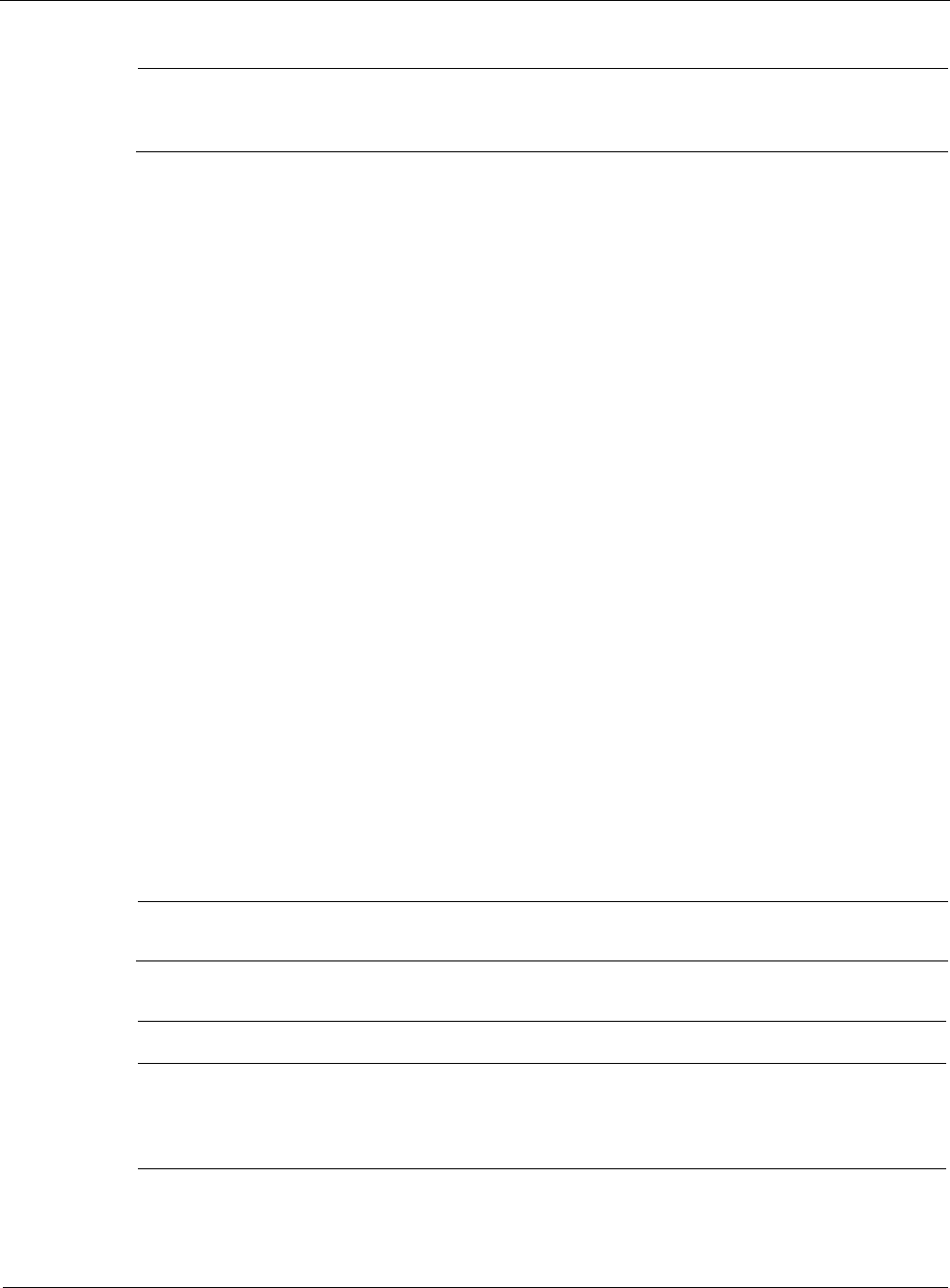
6
256 Nokia Network Voyager for IPSO 4.0 Reference Guide
Note
If no agent addresses are specified, the SNMP protocol responds to requests from all
interfaces.
Configuring Traps
Managed devices use trap messages to report events to the network management station
(NMS). When certain types of events occur, the platform sends a trap to the management
station.
Traps are defined in text files located in the /etc/snmp/mibs directory:
System traps are defined in the Nokia-IPSO-System-MIB.
The ifLinkUpDown trap is defined in the IF-MIB.
Clustering traps are defined in the Nokia-IPSO-LBCluster-MIB.
Disk mirror traps are defined in the Nokia-IPSO-System-MIB.
Below is a list of the objects associated with individual traps.
The systemTrapConfigurationChange, systemTrapConfigurationFileChange, and
systemTrapConfigurationSaveChange traps are associated with the ipsoConfigGroup objects.
These objects include ipsoConfigIndex, ipsoConfigFilePath, ipsoConfigFileDateAndTime,
ipsoConfigLogSize, ipsoConfigLogIndex, and ipsoConfigLogDescr.
The systemTrapDiskMirrorSetCreate, systemTrapDiskMirrorSetDelete,
systemTrapDiskMirrorSyncFailure, and systemTrapDiskMirrorSyncSuccess traps are associated
with the ipsoDiskMirrorGroup objects. These objects include ipsoTotalDiskMirrorSets,
ipsoMirrorSetIndex, ipsoMirrorSetSourceDrive, ipsoMirrorSetDestinationDrive,
ipsoMirrorSetSyncPercent.
The linkUp and linkDown traps are associated with the ifIndex, ifAdminStatus, and ifOperStatus
objects.
Table 12 lists the types of SNMPv1 and SNMPv2 traps which IPSO supports.
Note
The Nokia implementation of SNMPv3 does not yet support SNMPv3 traps.
Table 12 Types of SNMP Traps
Type of Trap Description
coldStart Supplies notification when the SNMPv2 agent is reinitialized.
linkUp/linkDown Supplies notification when one of the links, which is
administratively up, either comes up or is lost.


















