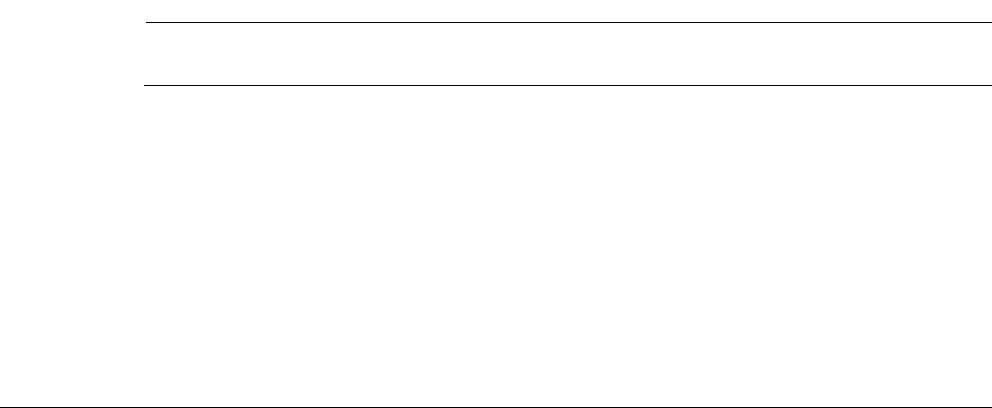
Nokia Network Voyager for IPSO 4.0 Reference Guide 207
5 Configuring Clustering
This chapter describes IPSO’s clustering feature and provides instructions for configuring
clusters. It includes information about upgrading from IPSO 3.6 to IPSO 3.7 or later if you have
a cluster configured with IPSO 3.6, and it also presents information about how to configure
Check Point’s NGX to work with an IPSO cluster.
IP Clustering Description
IPSO lets you create firewall/VPN clusters that provide fault tolerance and dynamic load
balancing. A cluster consists of multiple appliances (nodes) that share common IP addresses,
and it appears as a single system to the networks connected to it.
A cluster continues to function if a node fails or is taken out of service for maintenance
purposes. The connections being handled by the failed node are transferred to one of the
remaining nodes.
IPSO clusters are also scalable with regard to VPN performance—as you add nodes to a cluster,
the VPN throughput improves.
IPSO clusters support a variety of Check Point NGX features, including:
Synchronizing state information between firewalls
Firewall flows
Network address translation
VPN encryption
Note
All cluster nodes must run the same versions of IPSO and NGX.
Using Flash-Based Platforms
Do not combine an IP2250 with any other model in an IP cluster. That is, the other platform must
also be an IP2250. See “Clustering IP2250 Platforms” for more information about this and other
details that are specific to the IP2250.


















