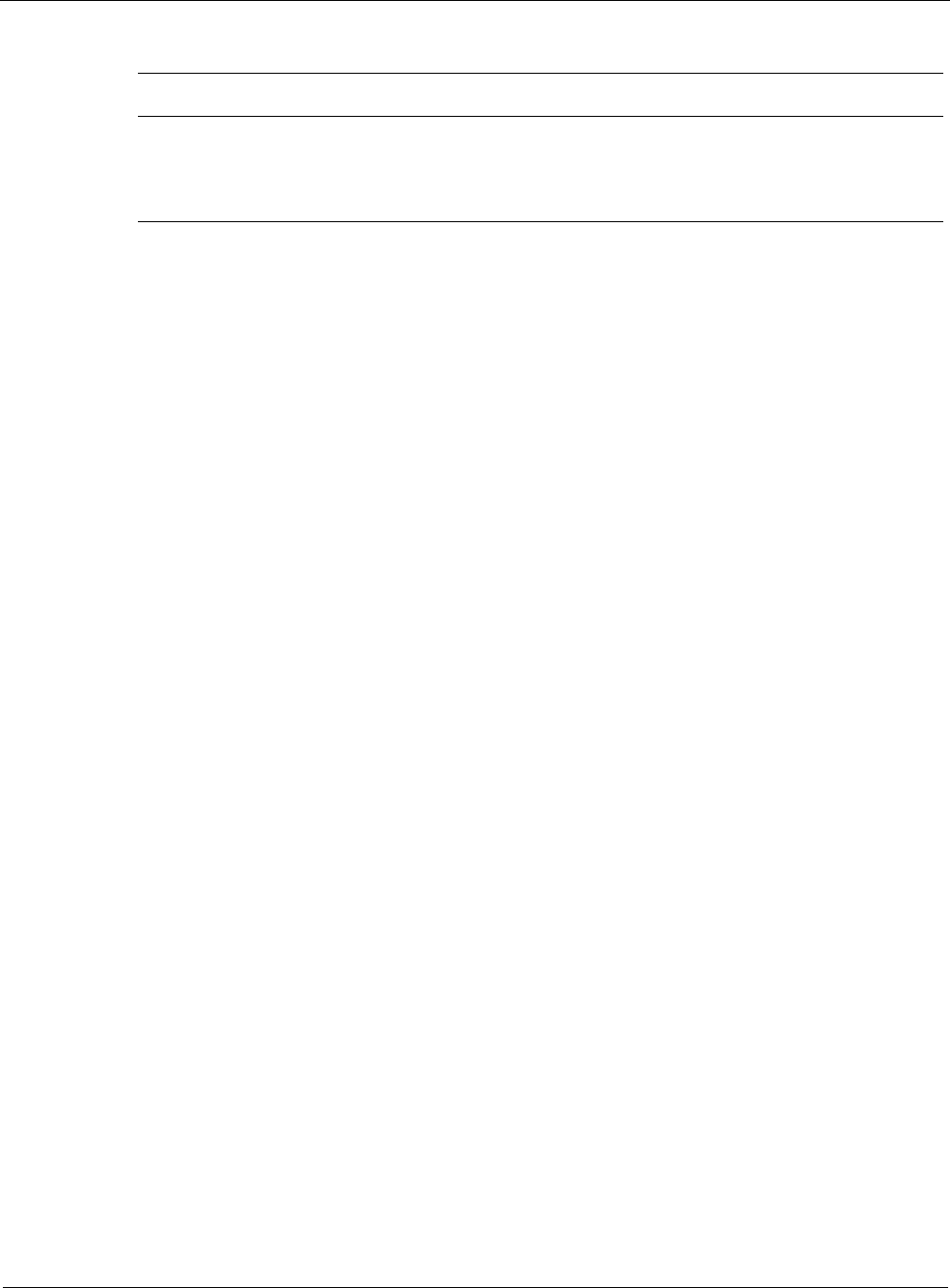
11
472 Nokia Network Voyager for IPSO 4.0 Reference Guide
To configure the relaying of broadcast UDP packets on your system, use the following
procedure.
To configure IP broadcast helper
1. Click IP Broadcast Helper under Configuration > Router Services in the tree view.
2. Click On for each interface to support IP Helper services.
3. Click Apply.
The New UDP Port field appears under that interface.
4. To add a new UDP Port to the helper services:
a. Enter the new UDP port number in the New UDP Port text box.
b. Click Apply.
The UDP port appears in the table for that interface with On and Off radio buttons. To
delete forwarding for a UDP service select Off and then click Apply.
5. To add a new server to a UDP port:
a. Enter the new server’s IP address in the New Address for UDP Port X text box.
b. Click Apply.
The server IP address appears under the UDP port. To delete forwarding for a server
select Off and then click Apply.
6. Verify that each interface, UDP port, or server is enabled (On) or disabled (Off) for IP helper
support according to your requirements.
7. Click Save to make your changes permanent.
Router Discovery
The ICMP Router Discovery protocol is an IETF standard protocol that allows hosts running an
ICMP router discovery client to learn dynamically about the presence of a viable default router
on a LAN. It is intended to be used instead of having hosts wiretap routing protocols such as
RIP. It is used in place of, or in addition to, statically configured default routes in hosts.
UDP Port Specifies a new UDP service to be forwarded by an interface. Client UDP packets
with the specified UDP port number will be forwarded to the configured server(s).
Server address Specifies the servers defined for forwarding for the interface and UDP service.
Table 29 IP Broadcast helper configuration parameters
Parameter Description


















