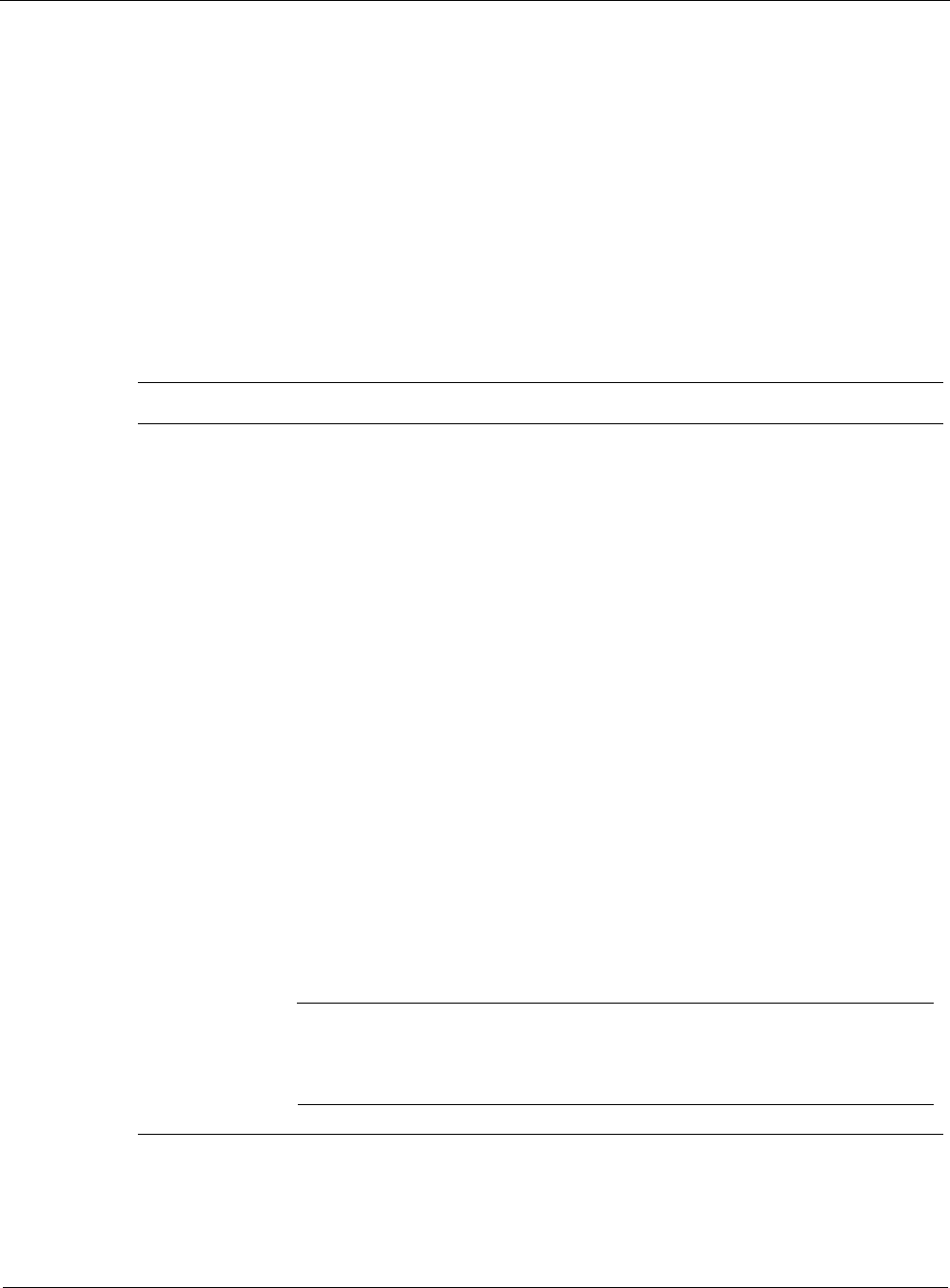
2
34 Nokia Network Voyager for IPSO 4.0 Reference Guide
Ethernet Interfaces
You can configure a number of parameters for each Ethernet interface, including the following:
Enable (make active) or disable the interface.
Change the IP address for the interface.
Change the speed and duplex mode.
Configuring Ethernet Interfaces
Table 3 describes the configuration settings for an Ethernet interface.
Table 3 Physical Interface Configuration Parameters
Parameter Description
Active Select On to enable the interface, select Off to disable the interface.
These selections appear on both the main Interface Configuration page and the
pages for each individual interface.
Link Trap Click On or Off to enable or disable the linkup/linkdown traps for the interface.
Default is On for all physical interfaces.
Link Speed Select 100 Mbit/sec or 10 Mbit/sec.
This setting must be the same for all hosts on the network to which the device
connects.
Duplex Mode Select Full or Half.
This setting must be the same for all hosts on the network to which the device
connects.
Autoadvertise Click on or off to enable or disable autoadvertise.
If turned on, the device advertises its configured speed and duplicity by using
Ethernet negotiation.
Link recognition
delay
Specify how many seconds a link must be stable before the interface is declared up.
Default is 6; range is 1-255.
Queue mode For more information, see “Configuring Queue Classes” on page 457.
IP address &
Mask length
You can add multiple IP addresses.
Note
Do not change the IP address you use in your browser to access Network Voyager.
If you do, you can no longer access the IP security platform with your Network
Voyager browser.


















