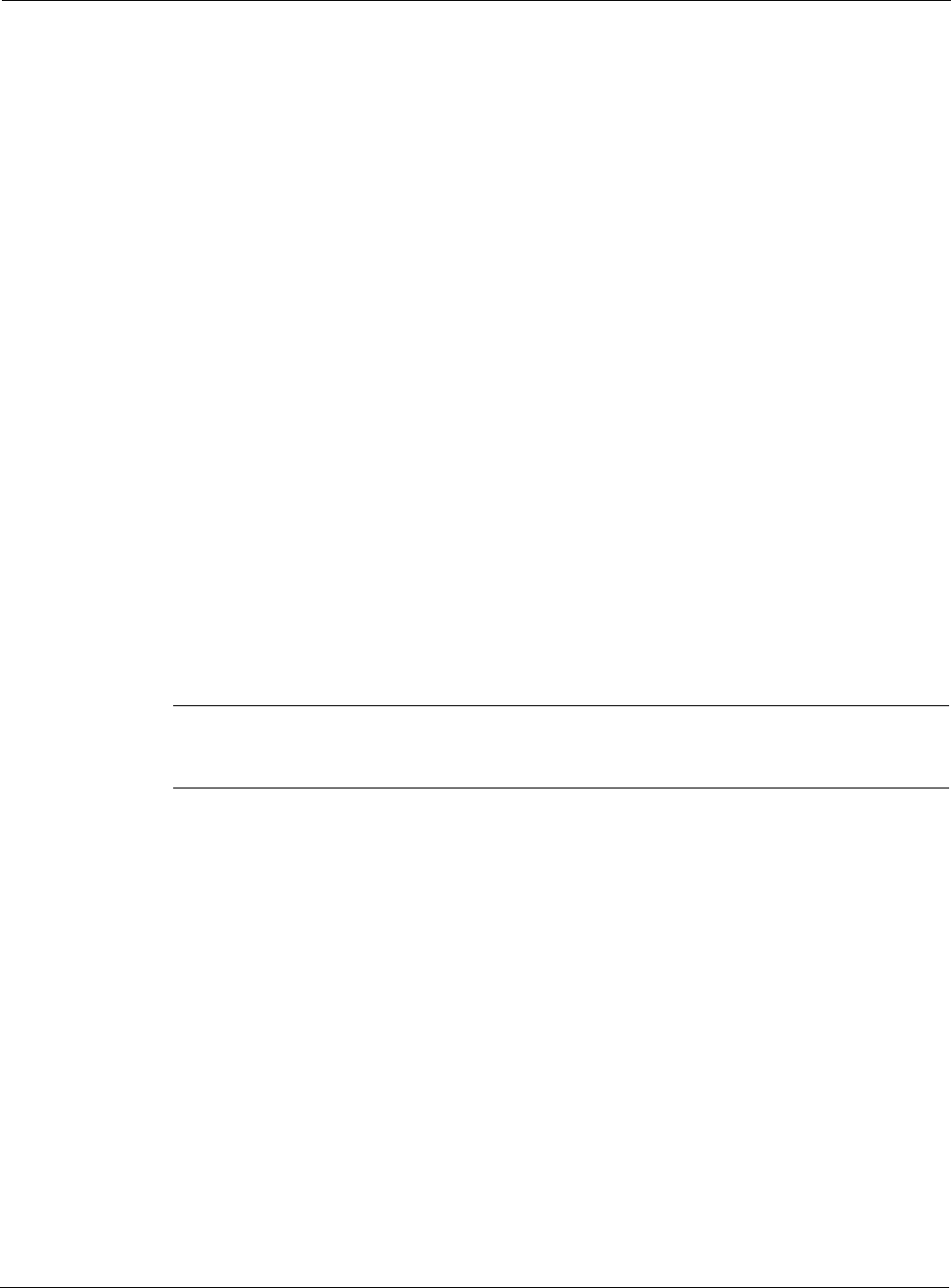
Nokia Network Voyager for IPSO 4.0 Reference Guide 395
Normal—A normal static route is one used to forward packets for a given destination in the
direction indicated by the configured router.
Black hole—A black hole static route is a route that uses the loopback address as the next
hop. This route discards packets that match the route for a given destination.
Reject—A reject static route is a route that uses the loopback address as the next hop. This
route discards packets that match the route for a given destination and sends an ICMP
unreachable message back to the sender of the packet.
To configure a default or static route
1. Click Static Routes under Configuration > Routing Configuration in the tree view.
2. To enable a default route,
a. Click On in the Default field
b. Click Apply.
3. To configure a new static route:
a. Enter the network prefix in the New Static Route text box.
b. Enter the mask length (number of bits) in the Mask Length text box.
4. Select the type of next hop the static route will take from the Next Hop Type drop-down list.
5. Select the gateway type of the next hop router from the Gateway Type drop-down list.
Gateway Address specifies the IP address of the gateway to which forwarding packets for
each static route are sent. This must be the address of a router that is directly connected to
the system you are configuring.
Note
Gateway Logical Name is valid only if the next-hop gateway is an unnumbered interface
and you do not know the IP address of the gateway.
6. Click Apply.
7. Enter the IP address of the default router in the Gateway text box
8. Click Apply.
9. To make your changes permanent, click Save.
To setting the rank for static routes
1. Click Static Routes under Configuration > Routing Configuration in the tree view.
2. Click Advanced Options.
3. To set the rank for each static route you have configured, enter a value in the Rank text box.
The system uses the rank value to determine which route to use when routes are present
from different protocols to the same destination. For each route, the system uses the route
from the protocol with the lowest rank number.
The default for static routes is 60. The range you can enter is 0 to 255.


















