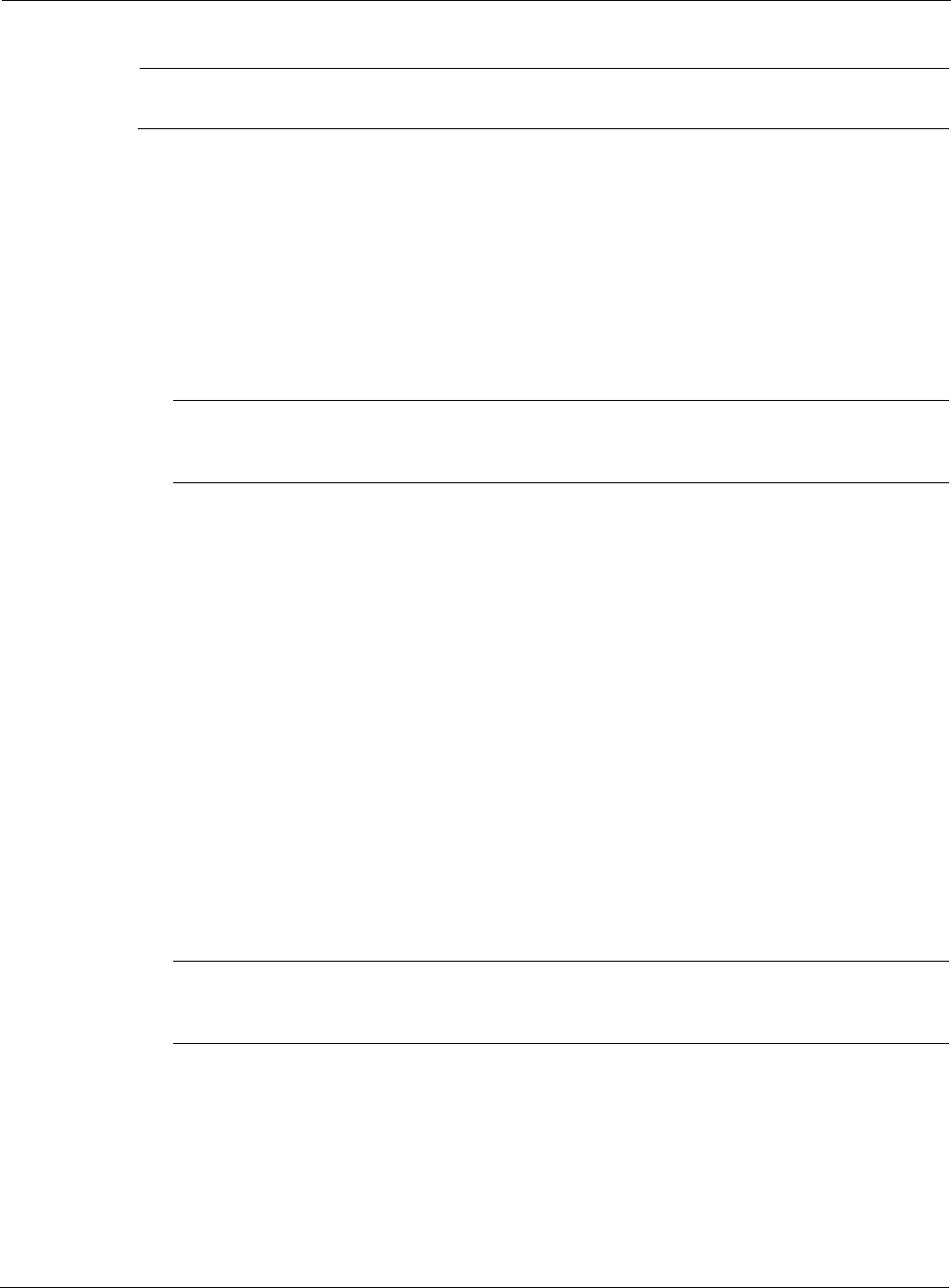
Nokia Network Voyager for IPSO 4.0 Reference Guide 219
Note
You should upgrade the master last.
1. Upgrade node A and restart it.
B and C continue to function as a 3.6 cluster. Node A (running the later version of IPSO)
rejoins the cluster as a member.
2. Upgrade node B and restart it.
Node C continues to function as a 3.6 cluster. Node B (running the later version of IPSO)
rejoins the cluster as a member.
3. Make sure that nodes A and B have successfully restarted and rejoined the cluster.
Note
Performing this steps ensures that there will be no interruption in service when node C
restarts.
4. Upgrade node C and restart it.
When node C begins to restart, node A or B is selected as the new master and both nodes
continue forwarding traffic. When node C completes the process of restarting, it joins the
new cluster.
Enabling Cluster Management
After you complete the upgrade process, the cluster is active but you cannot use Cluster Voyager
or the CCLI until you create a password for a cluster administrator user on each of the cluster
nodes. After you upgrade IPSO on the cluster nodes, you can perform the following procedure to
create a password for the
cadmin
user on each of the nodes.
1. Access the Clustering Setup Configuration page .
2. Click Change
cadmin
password.
The Cluster Management Configuration page appears.
3. Enter a password for the user
cadmin
.
Note
You must use the same password on each node that you add to the cluster. This is also
the password that you use to log into Cluster Voyager or the CCLI.
4. Enter the password for
cadmin
again (for verification).
5. Click Apply.
The page displays fields for changing the
cadmin
password. Use this page if you want to
change this password in the future.


















