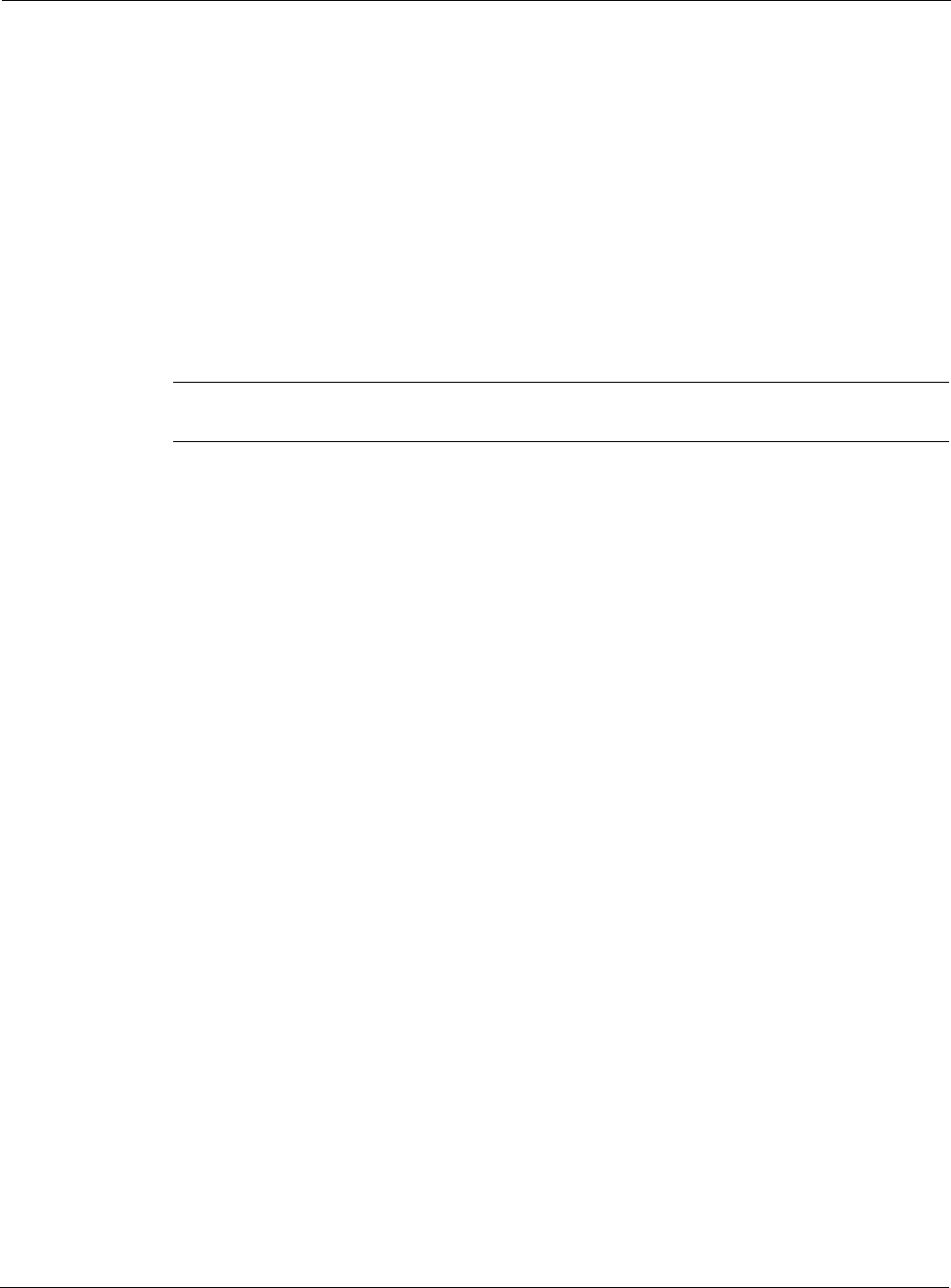
Nokia Network Voyager for IPSO 4.0 Reference Guide 159
To set system time once
1. Click Time under Configuration > System Configuration in the tree view.
2. Select the appropriate time zone in the Time Zone list box.
By default, the time zone is set to GMT.
3. Either set the time manually or specify a time server:
a. To set the date and time manually, enter the time and date units to change. You do not
need to fill in all fields; blank fields default to their existing values. Specify hours in 24-
hour format.
b. To set the time using a time server, enter the name or IP address of the time server in the
NTP Time Server text box.
Note
If NTP is enabled, this option does not appear.
4. Click Apply.
5. Click Save.
Configuring Host Addresses
Click Host Address under Configuration > System Configuration to perform any of the
following tasks:
View the entries in the hosts table.
Add an entry to the list of hosts.
Modify the IP address of a host.
Delete a host entry.
You should add host addresses for systems that will communicate frequently with the system
you are configuring.
To add a static host entry
1. Click Host Address under Configuration > System Configuration in the tree view.
2. Enter the new hostname in the Add new hostname text box.
3. Click Apply.
The new hostname appears in the list of Current Host Address Assignments.
4. Enter the IP address of the new host in the IP address text box.
5. Click Apply.
6. Click Save to make your changes permanent.


















