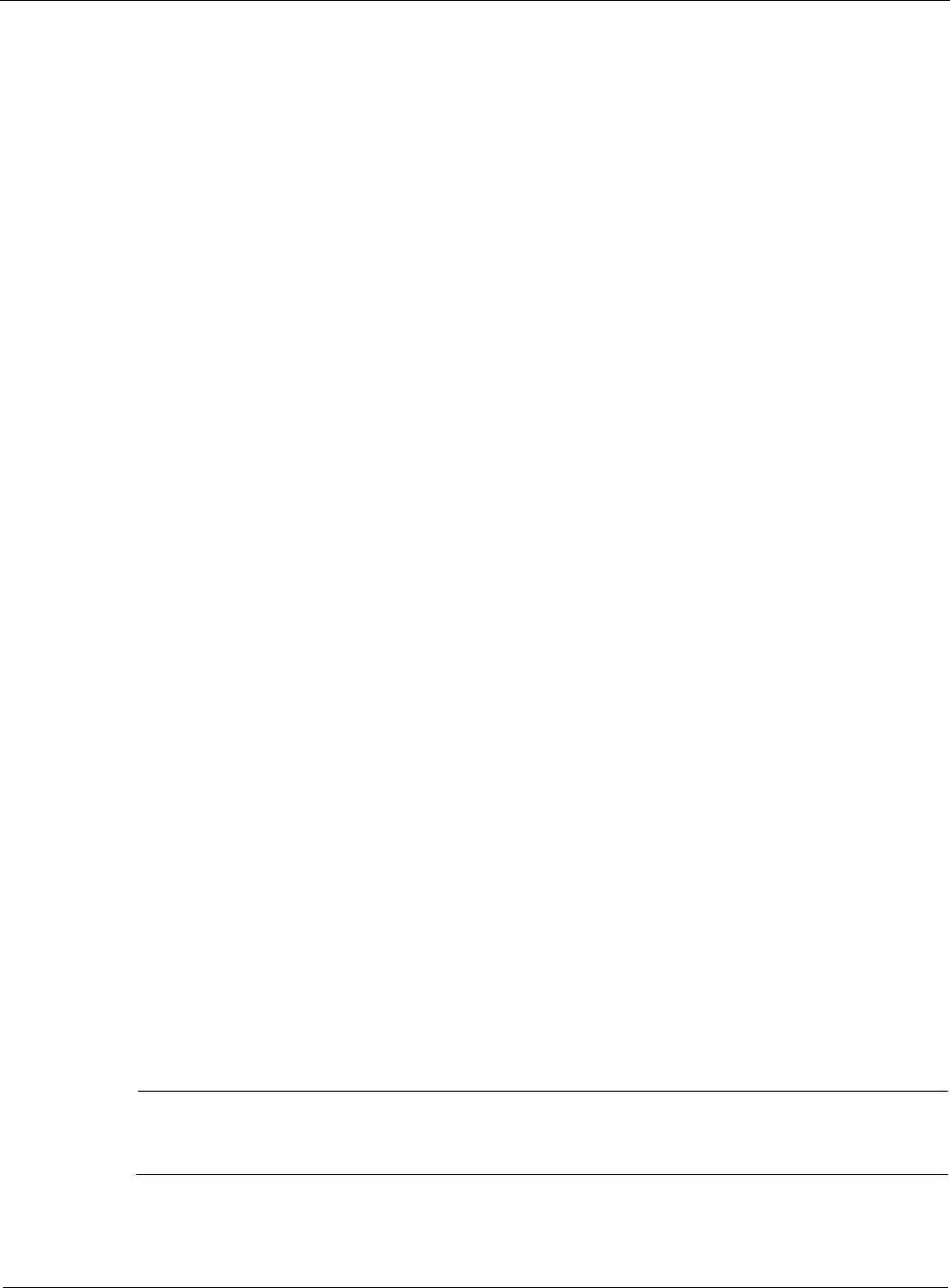
5
212 Nokia Network Voyager for IPSO 4.0 Reference Guide
using different switches). This configuration is preferable to using separate VLANs on one
switch to separate them and is the configuration shown in the example cluster.
If you do not use a dedicated network as the primary network—that is, if the primary
network also carries data traffic, see “If You Do Not Use a Dedicated Primary Cluster
Protocol Network” and “Configuring NGX for Clustering” for configuration information.
Secondary cluster protocol network/interface: Each node may also be connected to an
(optional) secondary cluster protocol network. The interface a node uses to connect to this
network is its secondary cluster protocol interface. In the example cluster, the secondary
interface is eth-s4p1.
If a primary interface fails on a member, the cluster synchronization and management traffic
fails over to the secondary interface. In this event, the other nodes are not affected—they
continue to use their primary interfaces to communicate with the master. If a primary
interface fails on the master, all the other nodes must use the secondary protocol network to
communicate with the master.
If the primary and secondary cluster protocol interface fails on a node, the node is removed
from the cluster. If it is the master, one of the remaining nodes becomes the new master.
These interfaces should be internal, and you should not use a secondary cluster protocol
network for production traffic. If a secondary cluster protocol network fails but the primary
remains functional, the cluster remains active but traffic to non-cluster devices on the
secondary network might fail.
Cluster Voyager: A feature that lets you centrally manage all the nodes in a cluster as a single
virtual system using one browser session.
Joining: When becoming part of a cluster, a system can copy a variety of configuration settings
from another cluster node (so you don’t have to configure these settings manually). This is called
joining. When a system joins a cluster, it copies the configuration settings of the join-time shared
features. Joining saves you time by allowing you to configure one node and then have the other
nodes copy the appropriate configuration settings when they join the cluster.
Join-time shared features: You may want to have many configuration settings be identical on
each cluster node. Voyager makes this easy for you by letting you specify which features will be
configured the same on all cluster nodes. The features that can be configured this way are called
join-time shared features, meaning that their configurations can be shared across cluster nodes
during the joining process.
Clustering Modes
IPSO clusters have three modes of operation. Nokia provides this choice so that IPSO clusters
can work in any network environment. All cluster nodes must use the same mode.
Note
If you use PIM, you must use multicast mode or multicast mode with IGMP as the cluster
mode. Do not use forwarding mode.


















