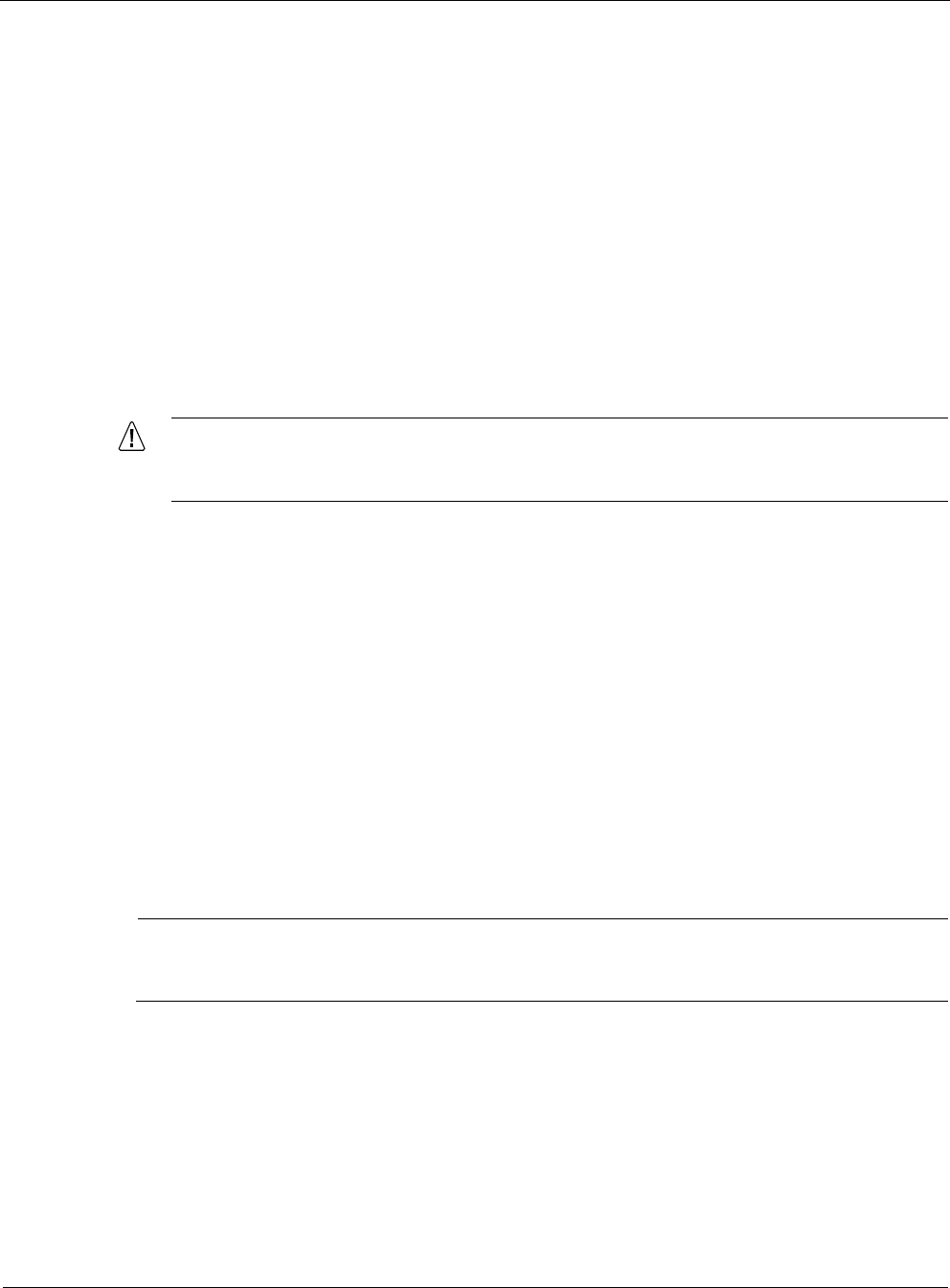
5
230 Nokia Network Voyager for IPSO 4.0 Reference Guide
Manual configuration. If you use this method, you must supply more information so that the
system can join the cluster. Manually adding nodes is very similar to the process of creating
a cluster configuration on the first node, and you must make sure to enter the appropriate
settings identically to how you entered them on the first node.
If you add a node manually, do not make any changes under Join-Time Shared Feature
Configuration.
You might want to add a node manually if both of the following conditions are true:
The existing nodes are running NGX and firewall monitoring is enabled on them.
NGX is not running on the system you are adding.
If you try to add the system to the cluster using the join method under these conditions, it
will not join because NGX is not running on it. In this situation you could manually add the
system to the cluster by disabling its firewall monitoring.
Caution
For security reasons, you should never add a system that is not running NGX to a
cluster that is in service. This should only be done in a test environment.
Recommended Procedure
Nokia recommends that you follow this general procedure when building a cluster:
1. Fully configure the first cluster node and make sure that all the appropriate features are
cluster sharable.
2. Make sure that all of the join-time shared features are configured appropriately on the first
node.
Remember that joining nodes inherit the configuration settings for each cluster sharable
feature.
3. Create a cluster on another system.
4. Join the other system to the cluster.
Note
This is the most efficient approach to building a cluster and will configure all the cluster
nodes consistently.


















