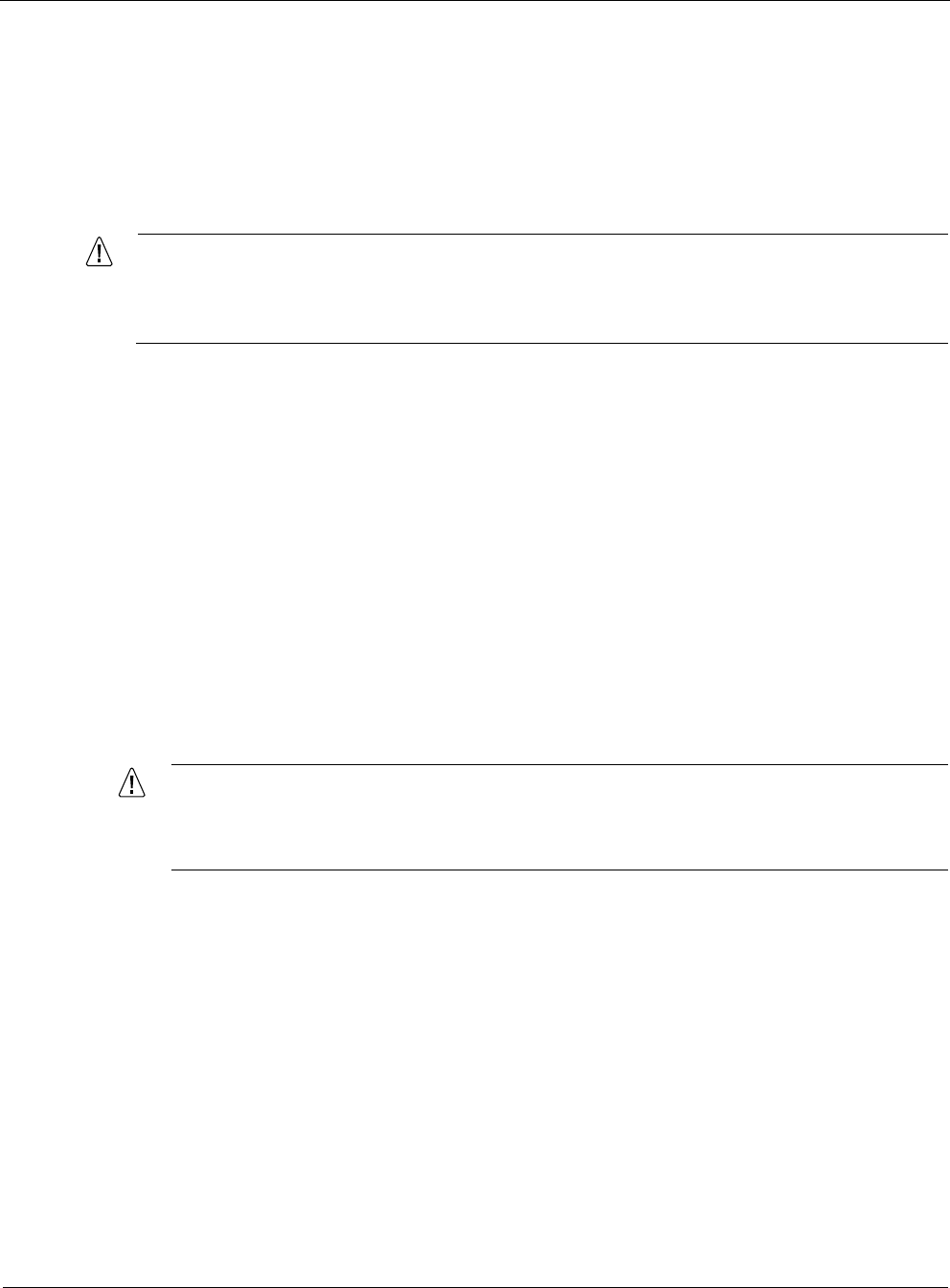
5
228 Nokia Network Voyager for IPSO 4.0 Reference Guide
because of join-time sharing, you can reload the desired configuration on C from the saved
configuration file. See “Managing Configuration Sets” for information about saving and loading
configuration files.
If node C becomes the master in the previous example, then its settings for join-time shared
features are copied to the other nodes. For example, foobar.com would replace company-
name.com on nodes A and B.
Caution
Be aware that if node C becomes the master in this scenario, its settings override
conflicting settings on the other nodes, which could result in configuration issues. The
best practice is to avoid conflicts in the configurations of join-time shared features.
If a feature on a joining system has a setting and the feature is not configured on the master, the
joining system retains its setting. For example, assume that you have a two node cluster in which
DNS is a shared feature but no domain name is configured on the master. If a third system joins
the cluster and its domain name is foobar.com before it joins, it retains that domain name after it
joins.
Configuring Features for Sharing
Follow these steps to ensure that the appropriate configuration settings are identical on each
cluster node:
1. After you create a cluster configuration on the first node, make sure all the relevant settings
are correct (on the Clustering Setup Configuration page).
2. Scroll to the bottom of the Clustering Setup Configuration page and click No next to any
features that should not share settings across the cluster.
Caution
After you click Apply (the next step)
, you cannot conveniently make features sharable
again if you make them unshared in this step. Make sure that the settings are correct
before you proceed.
3. Click Apply.
If you want to make more features unshared after you click Apply, simply click No next to them
and click Apply again. If you change your mind and want to share features that you previously
chose not to share, you must delete the cluster and create a new one with the desired settings.
Once the cluster is active, you see the following message each time you log into a cluster node as
a system user and navigate to a configuration page of a feature that is cluster sharable:
This feature is associated with cluster id 10.
Any changes made would be local to this cluster node only.
The changes may be overwritten by cluster configuration.
This message alerts you that settings for this feature can be changed by a cluster administrator.


















