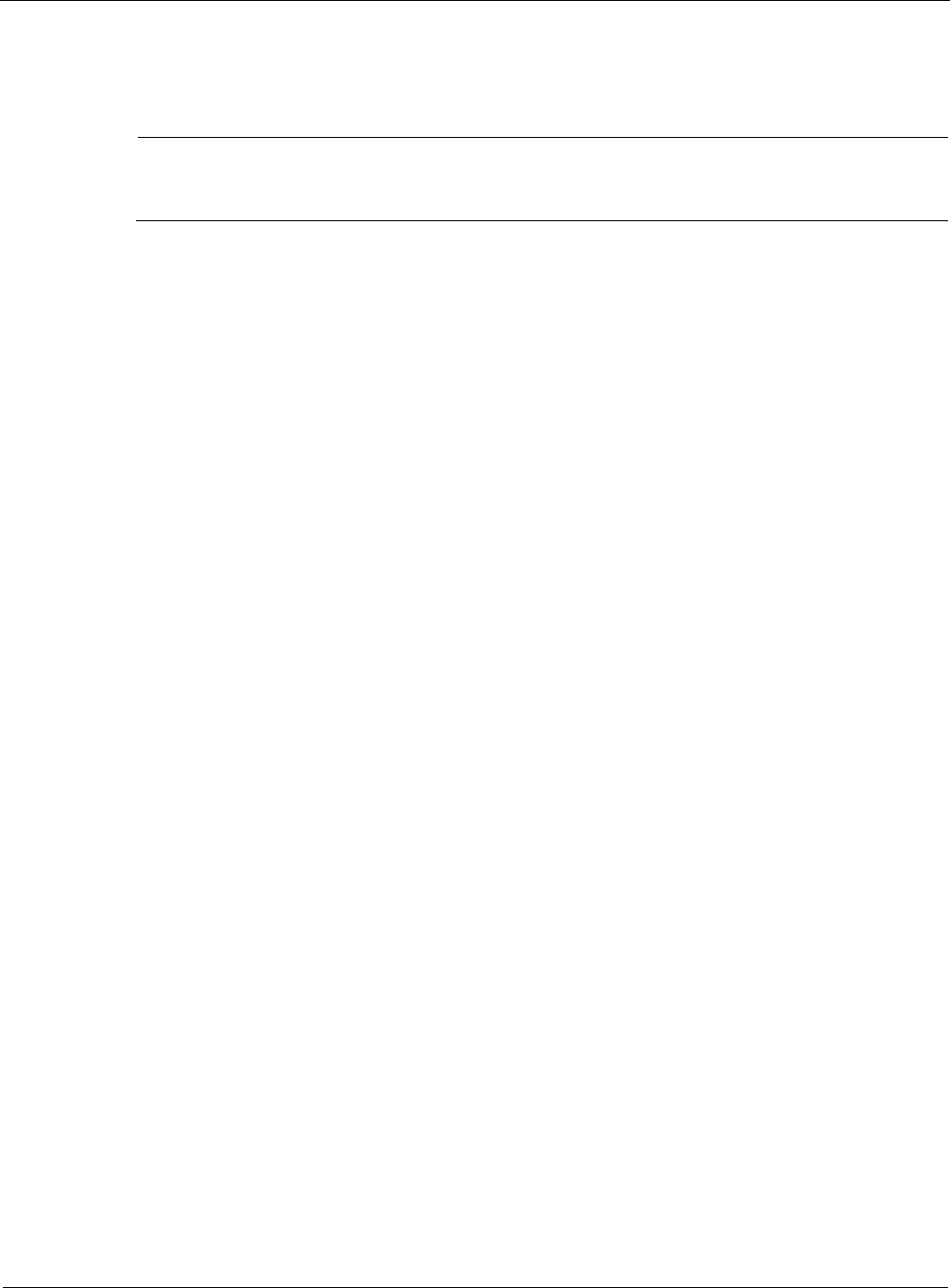
2
128 Nokia Network Voyager for IPSO 4.0 Reference Guide
9. Click Apply.
10. Click Save to make changes permanent.
Note
Steps 17 through 21 require that you use the Routing Configuration page by first completing
steps 13 through 16.
11. Click DVMRP under Configuration > Routing in the tree view.
12. For each interface to configure for DVMRP, click On for the interface.
13. Click Apply.
14. (Optional) Define the time-to-live (TTL) threshold for the multicast datagram.
Enter it as follows in the Threshold text box:
128
This example 128 is for the purpose of broadcasting. A 128 TTL is defined as Internet
broadcast.
15. (Optional) Define the cost of the tunnel.
Enter this cost in the Metric text box. This shows the route preference. Leave this as the
default unless there are many other multicast tunnels present in your network.
16. Click Apply.
17. Perform steps 1 through 13 with addresses reversed on the exit point for the multicast tunnel.
In this example, the ISP has already done this for us.
18. Ensure that DVMRP is running on all interfaces (Ethernet, ATM, FDDI) on which the
multicast is to be received (See “Configuring DVMRP”).
ARP Table Entries
ARP allows a host to find the physical address of a target host on the same physical network
using only the target’s IP address. ARP is a low-level protocol that hides the underlying network
physical addressing and permits assignment of an arbitrary IP address to every machine. ARP is
considered part of the physical network system and not as part of the Internet protocols.
To change ARP global parameters
1. Click ARP under Configuration > Interface Configuration in the tree view.
2. Enter the keep time (in seconds) in the Keep Time field in the Global ARP Settings section.
Keep time specifies the time, in seconds, to keep resolved dynamic ARP entries. If the entry
is not referenced and not used by traffic after the given time elapses, the entry is removed.
The range of the Keep Time value is 60 to 86400 seconds with a default of 14400 seconds (4
hours).
3. Enter the retry limit in the Retry Limit field in the Global ARP Settings section.


















