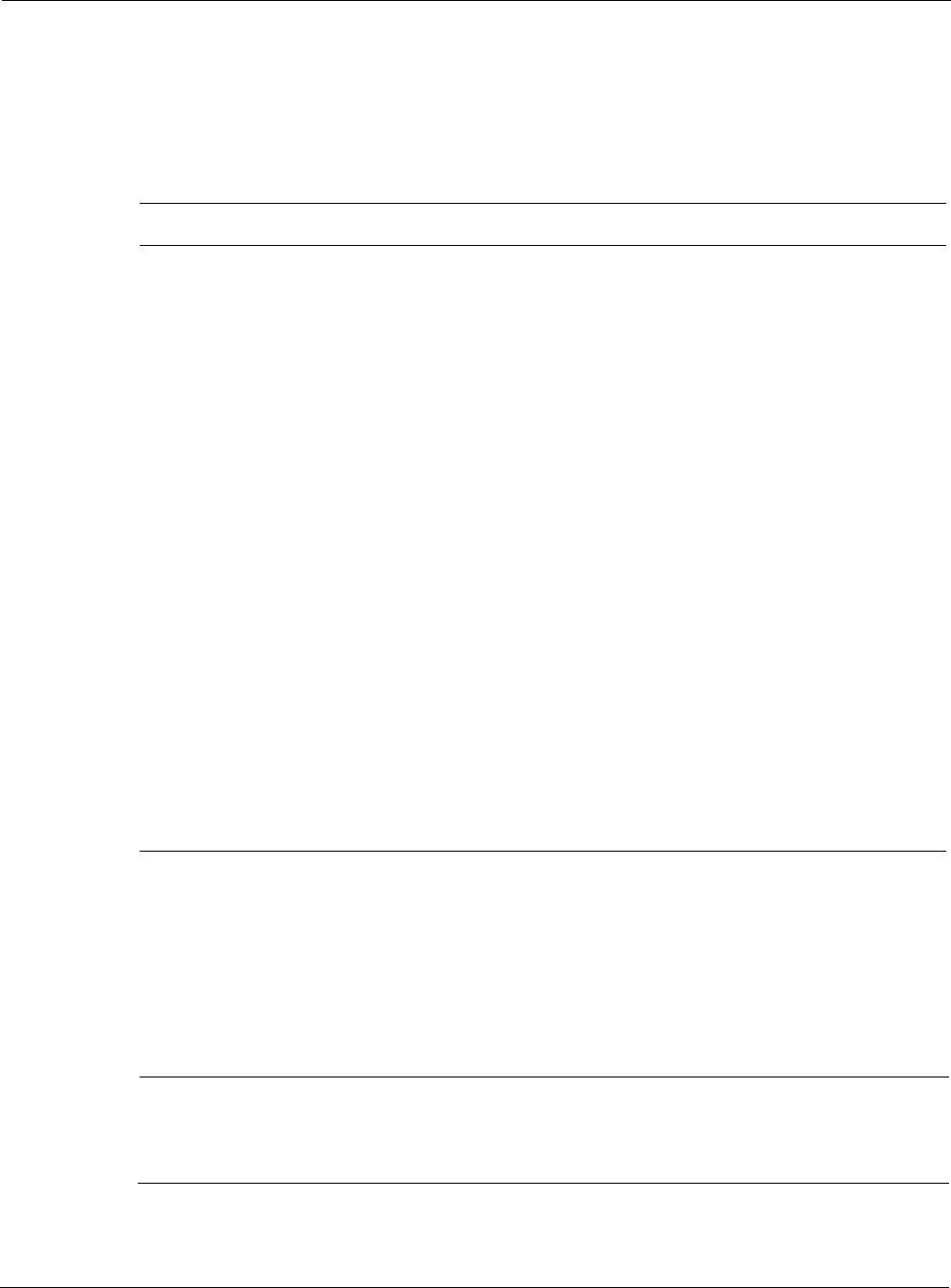
Nokia Network Voyager for IPSO 4.0 Reference Guide 289
After you create a new user, go to Role-Based Administration > Assign Role to Users to grant
the user additional access privileges. For more information, see “Role-Based Administration” on
page 293.
Table 14 describes the attributes associated with each user account.
Adding and Deleting Users
In addition to regular users who have access to various features of Network Voyager and the
CLI, you can create SNMP users. SNMP users are visible only in the Manage SNMP Users page
of Network Voyager, they are not displayed on the system User Management pages. For more
information on SNMP users, see “Managing SNMP Users” on page 263.
Note
When you add a user with cluster permissions, the user is not automatically created on the
other nodes of the cluster. To add this user to other nodes of the cluster, you must log in to
each node as a system admin user (cluster admin users do not have RBA access).
Table 14 User Account Attributes
Attribute Description
Name Name used to identify the user.
Range: 1-32 characters
User ID Unique ID number for the user account. The system will not allow you to create
a user with a duplicate User ID.
Range: 0-65535; 0-102 and 65534 are reserved for system use. For example,
the admin user is UID 0, the monitor user is UID 102, and the cluster
administrator (cadmin) is UID 101.
Group ID Primary group for the user. The user can be assigned to other groups as
reflected on the Groups page. Files and directories owned by the user are
assigned the permissions of that user’s primary group.
Range: 0-65535. Nokia recommends that you reserve 0 to 100 for system use,
although this is not enforced. Numbers 0 and 10 are reserved for the
predefined Wheel and Other groups respectively. GIDs 65533 & 65534 are
also reserved.
Home directory This is the full UNIX path name of a directory where the user will log in. The
home directory for all users must be /var/emhome/<username>.
Shell All users except the admin user are assigned by default to the CLI shell
(/etc/cli.sh).
New password Use this field to enter a new password if you are changing it.
Range: 6-128 characters. All printable characters are allowed.
New password (verify) Re-enter the new password if you are changing it.


















