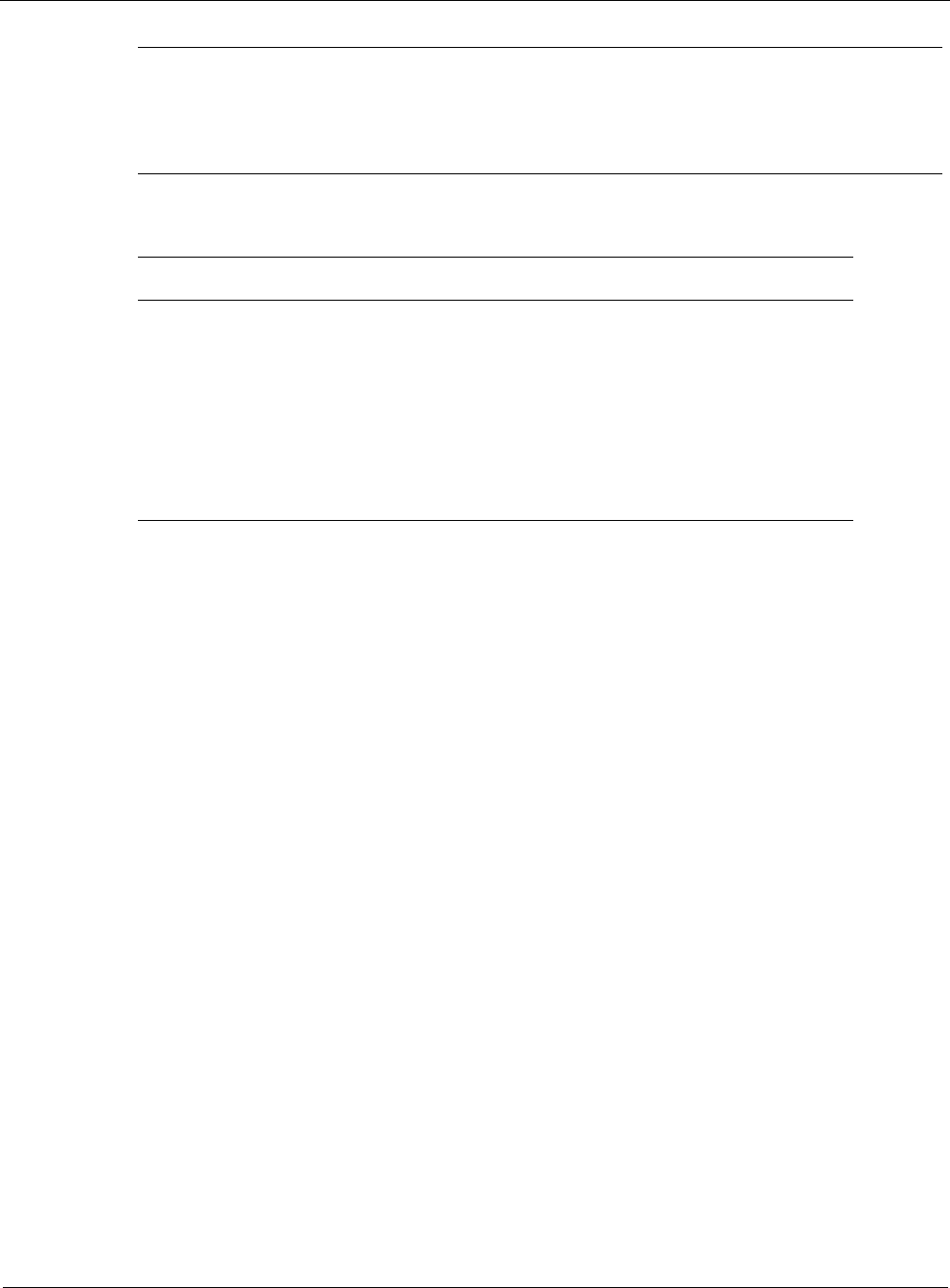
12
494 Nokia Network Voyager for IPSO 4.0 Reference Guide
The following table shows examples of the iclid show command.
Preventing Full Log Buffers and Related Console
Messages
When a significant amount of your traffic is using fast path for delay-critical, real-time routing
through the firewall, the console might display one of the following error messages:
[LOG-CRIT] kernel: FW-1: Log Buffer is full
[LOG-CRIT] kernel: FW-1: lost 500 log/trap messages
The kernel module maintains a buffer of waiting log messages that it forwards through fwd to
the management module. The buffer is circular, so that high logging volumes can cause buffer
entries to be overwritten before they are sent to
fwd. When this happens, the system log displays
the following message:
log records lost
The lost records are those that should have been recorded in the FW-1 log message file (typically
located in the
$FWDIR/log directory
).
You can use one or both of the following solutions to resolve this issue:
Reduce the number of rules that are logged by:
Disabling as many accounting rules as possible
Changing as many long logging rules to short logging as possible
Eliminating logging entirely if it is practical to do so
Increase the size of the kernel module buffer
vrrp VRRP state information.
interface VRRP interfaces and associated information.
stats VRRP transmission and reception statistics.
iclid show command Shows
show ospf
OSPF summary information.
show ospf neighbor (s o n)
OSPF neighbor information.
show route
All routes.
show route bgp 127
Only BGP routes that start with 127.
show b?
All possible command completions for show b.


















