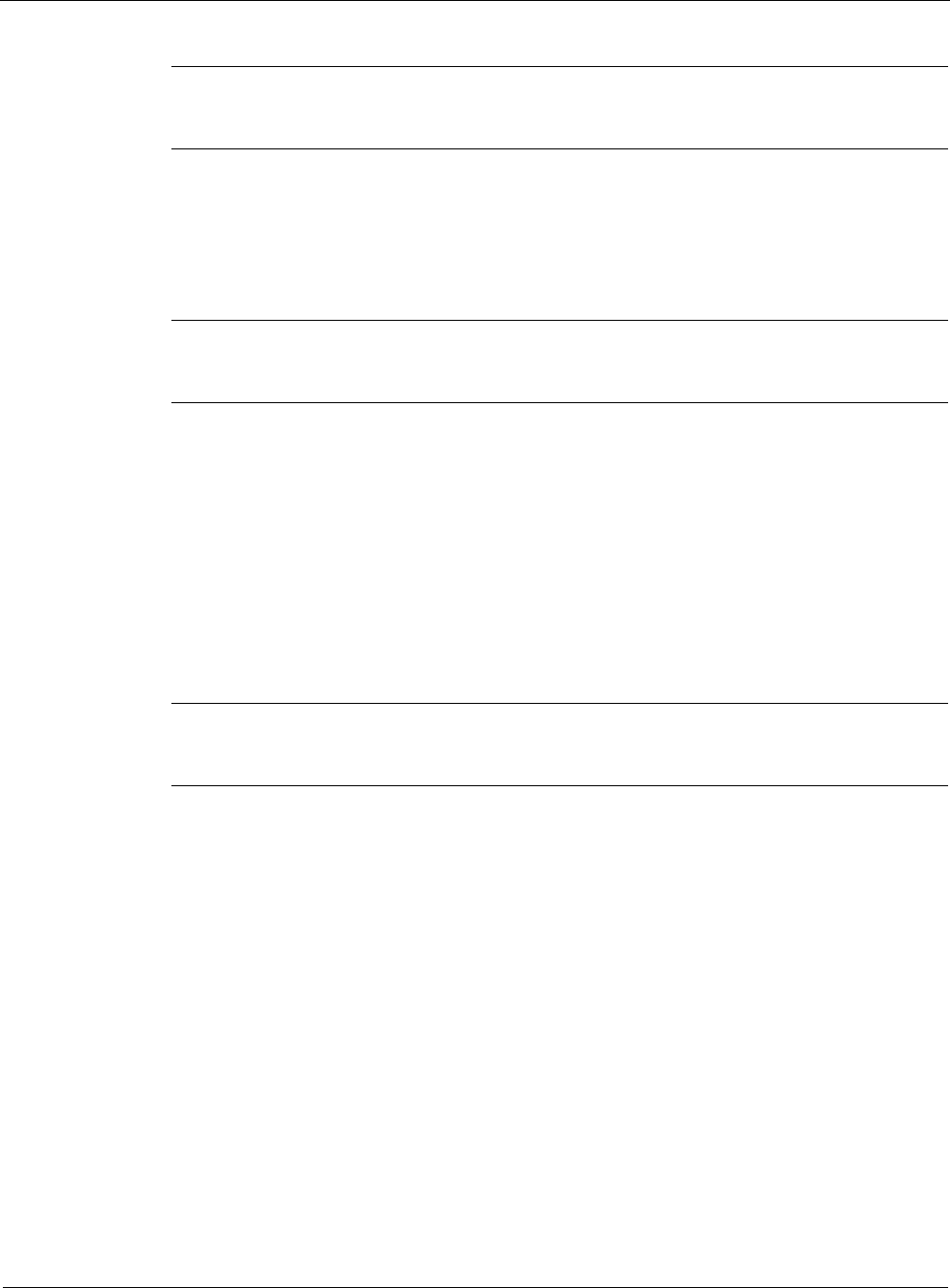
10
460 Nokia Network Voyager for IPSO 4.0 Reference Guide
Note
The default ATM QoS Descriptor is set to unspecified bit rate (UBR) and cannot be
modified.
3. Enter a value for the maximum cell rate to be used in the output direction on a CBR channel
in the Peak Cell Rate edit box.
The Peak Cell Rate is rounded down to a multiple of 64 kilobits/sec. One cell per second
corresponds to 424 bits/sec.
Note
You can configure no more than 100 CBR channels per interface. The sum of the Peak
Cell Rate of all the CBR channels on an interface cannot exceed 146Mbs.
4. Click Apply.
The new ATM QoS Descriptor appears in the Existing ATM QoS Descriptors table.
5. Click Save to make your changes permanent.
To delete an ATM QoS descriptor
1. Click ATM QoS Descriptor under Configuration > Traffic Management in the tree view.
2. Select the Delete check box next to the name of the ATM QoS Descriptor that you want to
delete.
Note
You can delete an existing ATM QoS Descriptor only after you dissociate it from an
existing permanent virtual channel (PVC). See the steps below.
3. Click Apply.
The ATM QoS Descriptor disappears from the Existing QoS Descriptors field.
4. Click Save to make your changes permanent.
To dissociate an ATM QoS Descriptor from an existing PVC
1. Click Interfaces under Configuration > Interface Configuration in the tree view.
2. Click the appropriate ATM interface link in the Physical field.
The physical interface page for the interface you selected appears.
3. Click the ATM QoS Configuration link. You are now in the ATM QoS Configuration page
for the physical interface you selected. In the QoS Configured PVCs field, click the QoS
Descriptor drop-down window and select Default (UBR).
4. Click Apply.
5. Click Save to make your changes permanent.


















